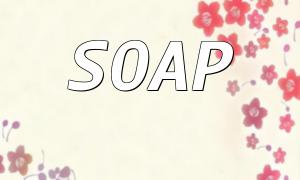In PHP programming, the exec function is a powerful tool. This article delves into the return values of PHP's exec function and shares some tips to help developers use this feature more effectively.
PHP's exec function is used to execute external programs and return their output. With this function, developers can execute system commands or use other executable files within PHP scripts. When using exec, we can not only capture the output of the command but also retrieve the execution status and the return value of the command.
The basic syntax of the exec function is as follows:
exec(string $command, array &$output = null, int &$return_var = null)In this function, the $command parameter is the command to be executed, $output is an optional parameter that stores the output of the command, and $return_var is an optional parameter that stores the return value of the command.
The return value of exec is the last line of its output. If there is no output or if the execution fails, the return value will be false. You can use the $return_var parameter to check the status of the command execution:
0: Command executed successfully
1 or higher: Indicates an error, with the error code depending on the executed command
Below is a simple example demonstrating how to use the exec function to execute a shell command and get its return value:
$command = "ls -l"; // List detailed information of the current directory
$output = [];
$return_var = 0;
$result = exec($command, $output, $return_var);
if ($return_var === 0) {
echo "Command executed successfully:\n";
print_r($output); // Display command result
} else {
echo "Command execution failed, return value: $return_var\n";
}When using the exec function, make sure to handle the command output correctly. The $output parameter captures all lines of output, making it easier for further processing. You can use the implode function to convert the array output into a string.
$outputString = implode("\n", $output);When using the exec function, special attention should be paid to security concerns. It is highly recommended to validate and filter user input rigorously to prevent command injection attacks. Using the escapeshellarg function to sanitize user input is an effective measure.
$userInput = escapeshellarg($userInput);The PHP exec function is an extremely powerful tool that allows you to execute external commands and capture their results. Understanding exec's return values and effectively using its features will help developers become more efficient in their daily work. When using exec, always consider security to ensure your application's safe operation.