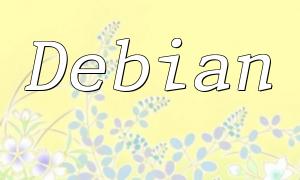Multi-spec SKU (Stock Keeping Unit) management is a common feature on e-commerce platforms used to manage different variations of the same product, such as sizes, colors, and materials. In traditional product management, each specification would require a separate product entry, which leads to redundancy in product data and inefficiencies in inventory and order management. By using SKU management, different product specifications can be consolidated under a single product entry, improving management efficiency.
Before implementing the multi-spec SKU feature, the database needs to be designed. The product table should contain at least the following fields:
Additionally, two other tables are required: the product specifications table and the product specification values table. The product specifications table stores the categories of product specifications (like size, color, material), and the specification values table stores the corresponding values for those specifications (such as S, M, L for size).
The relationship between the product table, product specifications table, and product specification values table is as follows:
$table->increments('id'); // Product ID
$table->string('name'); // Product Name
$table->decimal('price', 8, 2); // Product Price
$table->string('image'); // Product Image
$table->text('description'); // Product Description
$table->timestamps(); // Auto-manage created_at and updated_at fieldsThe product management page is the entry point for merchants to manage products. On this page, merchants can add, modify, delete, and view product details. To implement the multi-spec SKU feature, additional management functions for product specification categories and values need to be included.
The product detail page is where customers view product information. In addition to showing basic product details like the name, price, image, and description, the page must also include a product specification selection feature.
When selecting product specifications, AJAX should be used to dynamically load and display the specification values. The selected specifications are stored in the browser's cookie for later use when generating the order.
After the customer confirms the purchase, an order must be generated and processed for payment. When creating the order, information such as the selected product, quantity, and delivery address is stored. Additionally, the SKU number corresponding to the selected product specifications must be calculated.
The SKU number is generated by combining the selected product specifications and values. For example, if the product specifications are size, color, and material, and the selected values are S, red, and cotton, the SKU number could be "S-red-cotton." The SKU number is used to identify the purchased product and its specifications when generating the order.
To implement multi-spec SKU functionality, the selected product specifications and values are saved in cookies. When generating the order, the SKU number is calculated based on the selected specifications. The method for calculating the SKU number is as follows:
// Retrieve selected specifications from the cookie
$specs = json_decode($_COOKIE['specs'], true);
// Extract the specification values and sort them
$values = [];
foreach ($specs as $spec) {
$values[] = $spec['value'];
}
sort($values); // Sort the values
// Generate the SKU number by concatenating the sorted values
$sku = implode('-', $values);Once the SKU number is generated, it is stored in the order table. During order management, the SKU number can be used to identify the purchased product and its specifications.
The multi-spec SKU feature is a commonly used product management feature on e-commerce platforms. It allows different product specifications to be managed under a single product, reducing data redundancy and enhancing management efficiency. Implementing this feature involves database design, product management pages, product detail pages, order generation, and SKU number storage and calculation. During implementation, it's essential to ensure data consistency, functionality stability, and thorough testing.