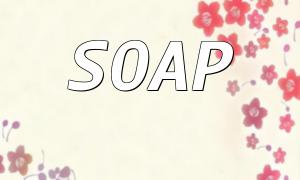In web development, forms are essential interactive elements that allow users to submit data to the server for processing and storage. This article will demonstrate how to handle form data submission and perform input validation using PHP.
First, we need to design an HTML form that allows users to input data. The form can contain various input fields such as text boxes, dropdown lists, and checkboxes.
Below is a simple HTML form where users can enter their name and email and submit the data to the server:
<form method="post" action="submit.php">
<label for="name">Name:</label>
<input type="text" name="name" id="name" required>
<label for="email">Email:</label>
<input type="email" name="email" id="email" required>
<input type="submit" value="Submit">
</form>In this code, we use the tag to create the form and set the method to POST, with the action set to the PHP script (such as submit.php) that will process the data. The form contains two input fields: one for name and one for email.
When the user submits the form, the data is sent to a PHP script for processing. Below is a sample PHP script that receives and processes the form data:
<?php
if ($_SERVER["REQUEST_METHOD"] == "POST") {
$name = $_POST["name"];
$email = $_POST["email"];
// Perform data storage or other processing
echo "Submission successful!";
}
?>In this PHP code, we use the $_POST superglobal array to get the form data. Specifically, $_POST["name"] and $_POST["email"] are used to retrieve the values for name and email.
To ensure data accuracy and security, we need to validate the user input. For example, we can check whether the email format is correct or if the name field is empty.
Below is a PHP code example that validates the form data:
<?php
if ($_SERVER["REQUEST_METHOD"] == "POST") {
$name = $_POST["name"];
$email = $_POST["email"];
// Validate if name is empty
if (empty($name)) {
echo "Name cannot be empty!";
exit;
}
// Validate if email format is correct
if (!filter_var($email, FILTER_VALIDATE_EMAIL)) {
echo "Invalid email format!";
exit;
}
// Perform data storage or other processing
echo "Submission successful!";
}
?>In this code, we first check if the name field is empty using the empty() function. If it is empty, an error message is displayed and the script is terminated. Then, we use the filter_var() function to validate whether the email format is correct.
This article introduced how to use PHP to handle form data storage and validation. We first created an HTML form and used a PHP script to process the submitted data. We also demonstrated how to validate user input to ensure accuracy and security. In real-world applications, depending on requirements, we can store the data in databases, text files, or perform other business logic operations.
By designing forms efficiently and handling data correctly, we can collect user information effectively and use it for further analysis and processing, which is critical for many web applications.