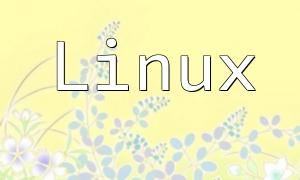OpenID Connect is an authentication and authorization protocol built on top of OAuth 2.0. It allows users to authenticate using their credentials from an OpenID provider such as Google or Facebook. This protocol provides a standardized way to verify user identities, enabling developers to implement secure user authentication in their applications.
Before starting, ensure your server environment has PHP, a web server (like Apache), and related components installed: OpenSSL, cURL, and JSON. If these are missing, you can install them with the following command:
$ sudo apt-get install php openssl php-curl php-json
First, create a client in your OpenID provider’s developer console to communicate with the provider and obtain user credentials. The process includes:
Creating a new application, obtaining a unique Client ID and Client Secret, and configuring the redirect URL to which users are sent after successful authentication.
Next, implement the OpenID Connect authentication flow in PHP.
Start by including the necessary libraries:
require_once 'vendor/autoload.php';
use OpenIDConnectClient;
Create a client instance and configure it:
$clientID = 'your-client-id';
$clientSecret = 'your-client-secret';
$redirectURL = 'your-redirect-url';
$oidc = new OpenIDConnectClient($clientID, $clientSecret);
$oidc->setRedirectURL($redirectURL);
$oidc->setProviderURL('https://your-openid-provider.com');
Initiate the authentication request:
if (!isset($_GET['code'])) {
// User not authenticated, redirect to authorization page
$authorizationURL = $oidc->getAuthorizationURL();
header('Location: ' . $authorizationURL);
exit;
} else {
// User authenticated, exchange authorization code for access token
$code = $_GET['code'];
$oidc->authenticate($code);
$accessToken = $oidc->getAccessToken();
$userInfo = $oidc->requestUserInfo();
// Implement user login or related business logic here
// ...
}
Using the OpenID Connect protocol, PHP applications can implement standardized and secure user authentication. The process involves client creation, guiding users through authentication, exchanging authorization codes for access tokens, and retrieving user information. This approach avoids handling usernames and passwords directly, enhancing both security and user experience.
We hope this article helps you better understand and apply OpenID Connect to build secure authentication in PHP.