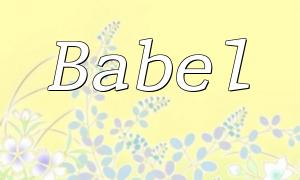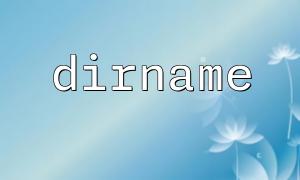When working with strings during development, it's often necessary to remove carriage return characters to avoid formatting issues. This article introduces several common PHP methods to easily remove carriage returns from strings.
The built-in PHP function str_replace can directly replace carriage return characters in a string. Here is a sample code:
$str = "Hello,\nworld!";
$str = str_replace("\n", '', $str);
echo $str;
After execution, the newline characters in the string are removed, producing the output:
Hello,world!
preg_replace supports regular expression matching and replacement, suitable for more complex cases. Example:
$str = "Hello,\nworld!";
$str = preg_replace("/\n/", "", $str);
echo $str;
This method also effectively removes all carriage returns, outputting:
Hello,world!
strtr allows passing an array of replacements, useful for replacing multiple characters at once. Example for removing carriage returns:
$str = "Hello,\nworld!";
$str = strtr($str, array("\n" => ''));
echo $str;
After replacement, the output is:
Hello,world!
All three methods can easily remove carriage returns from strings. str_replace is straightforward, preg_replace is powerful for regex replacements, and strtr is great for batch replacements. Choose the method that best suits your specific needs and performance considerations to handle strings efficiently.