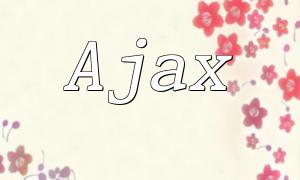With the rapid development of the internet, website traffic is increasing, causing server resources to become strained, potentially even leading to server crashes. Additionally, the risk of hacker attacks is rising. To protect websites and ensure servers remain operational, many websites now implement traffic limiting measures. This helps control the number of requests each device can make per second, preventing a large volume of requests from crashing the server.
In PHP, traffic limiting generally involves the following steps:
Here is a PHP traffic limiting code example:
// Set the default allowed request limit
$request_limit = 20;
// Get the client's IP address
$ip_address = $_SERVER['REMOTE_ADDR'];
// Get the number of requests from the device
$request_amount = $Redis->get($ip_address);
// If the number of requests exceeds the limit, return a 429 status code
if ($request_amount > $request_limit) {
http_response_code(429);
exit;
}
// Increment the request count
$Redis->incr($ip_address);
When implementing traffic limiting, it's important to avoid blocking legitimate requests to prevent a negative impact on user experience.
In the code above, Redis is used to store the request count because Redis provides an efficient counting mechanism and supports setting expiration times. Each request may include parameters that can consume a lot of server resources, so optimizing the traffic limiting process is crucial.
In addition to using Redis, here are other methods to reduce server load:
During development, be sure to prevent counting errors caused by changes in the counter's time.
With the increasing concerns about network security, firewalls have become a key tool in protecting PHP applications. A firewall effectively blocks unauthorized network requests and prevents hacker attacks.
Firewalls can be divided into software and hardware types:
Firewalls can be deployed not only on the server side but also within the PHP application layer. Below is a simple PHP firewall example:
// List of allowed IP addresses
$allow_ips = array('192.168.1.1', '192.168.2.1');
// Get the client's IP address
$ip_address = $_SERVER['REMOTE_ADDR'];
// Check if the IP address is in the allowed list
if (!in_array($ip_address, $allow_ips)) {
die('Not authorized!');
}
In practical development, firewalls help developers detect abnormal requests and facilitate server maintenance to ensure the PHP application runs securely.
While firewalls can effectively protect PHP applications from security risks, as the complexity of the application increases, the volume of requests also grows, which may result in greater server resource consumption. Therefore, the following optimization strategies can be applied to improve firewall performance:
This article has introduced the basic principles and applications of PHP traffic limiting and firewalls. By reading this, you should now understand the importance of PHP protection measures and have acquired essential defensive skills. We hope you apply these practices effectively to build secure, stable, and efficient PHP applications in real-world scenarios.