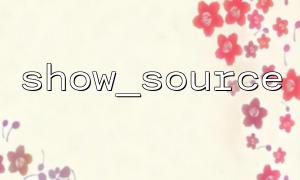In PHP, sometimes we want to view the source code of the current PHP file directly in the browser, which is useful for debugging or learning. PHP provides a very handy built-in function — show_source() (alias highlight_file()), which outputs the source code of the specified file in a syntax-highlighted format.
Next, we’ll go through a simple example to demonstrate how to use the show_source() function to display the full source code of the current PHP file.
Example code:
*/
"</span></span><span>;<br> </span><span><span class="function_ invoke__">show_source</span></span><span>(</span><span><span>$currentFile</span></span><span>);<br> </span><span><span>echo</span></span><span> </span><span><span>"";
/*
Code Explanation:
FILE is a PHP magic constant that represents the full path of the current file.
The show_source() function reads and outputs the specified file’s source code, with syntax highlighting automatically applied.
Since the source code may contain HTML tags, wrapping it in
ensures the formatting is preserved.</p> </li> </ol> <p>Use Cases:</p> <ul> <li> <p>Viewing code structure during debugging.</p> </li> <li> <p>Displaying code in teaching contexts.</p> </li> <li> <p>Code review and analysis.</p> </li> </ul> <p>Notes:</p> <ul> <li> <p>For security reasons, do not expose source code in production environments to prevent information leaks.</p> </li> <li> <p>Ensure that only authorized users can access pages displaying source code.</p> </li> </ul> <p>Conclusion:<br> The show_source() function is a very convenient tool in PHP for syntax-highlighted display of source code. By passing the current file path (<strong>FILE</strong>), you can directly show the full source code of the current file, making it especially useful in debugging and teaching scenarios.<br> */</span><br> </span><span><span>?></span></span><span></p> <p data-is-last-node="" data-is-only-node=""></span></span></div></div>