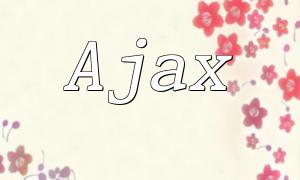Data validation refers to the process of checking the data submitted by users to ensure its legality and accuracy. This is crucial in website development because unvalidated data may contain malicious information, such as SQL injection or Cross-Site Scripting (XSS) attacks. Therefore, effective data validation before handling user input is the foundation of website security.
Data validation ensures that the data we receive is valid. For example, in a user registration form, we require the user to enter a valid email address. Without validating the email, users may enter incorrect information, causing data to be stored incorrectly in the database.
Unvalidated data can become a vehicle for attackers. For instance, attackers may use unverified input to perform SQL injection or cross-site scripting attacks. Data validation and security checks are essential to protect websites from such attacks.
Email addresses are common input fields during user registration, and we need to ensure that users enter a valid email address. PHP's built-in filter can be used to validate the email format.
The above code uses PHP's FILTER_VALIDATE_EMAIL filter to validate the email address. If the email is valid, the function returns true, otherwise it returns false.
Passwords typically need to include letters, numbers, and special characters, and their length should meet certain requirements. We can use regular expressions to ensure the password's validity.
This code uses a regular expression to verify that the password meets the conditions, i.e., it must include letters, numbers, and special characters, and the password length must be at least 8 characters long.
Sometimes we need to validate whether the input data is numeric, such as age or amount. PHP's is_numeric function is perfect for this scenario.
This code uses the is_numeric function to check if the input is numeric. If it is, it returns true; otherwise, it returns false.
PHP provides powerful built-in filters that can simplify the data validation process. For example, the filter_var function can be used to validate email addresses and other common data types.
The above code uses the filter_var function with the FILTER_VALIDATE_EMAIL option to validate the legality of an email address.
If you are using a PHP framework (such as Laravel, Symfony, etc.), the framework typically provides built-in form validation functions that help you easily implement data validation and error feedback.
When the submitted data does not meet the requirements, we need to provide clear error messages to guide users in correcting the errors. For example, if the email address is invalid, we can prompt the user with "The email address you entered is invalid. Please check and re-enter it."
The validation order should go from simple to complex. First, validate required fields, then validate data formats, and finally check if the data is duplicated. For instance, first ensure that the email field is not empty, then validate the email format, and finally check if the database already contains the same email address.
When performing data validation, we must not only ensure functionality but also pay attention to code readability, maintainability, and security. By validating the legality and security of data, we can effectively avoid common security vulnerabilities and ensure the stability and security of the website.