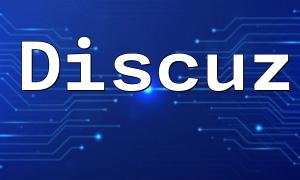The getinfo function is typically used to retrieve information about a specific content or process. In PHP, the most common scenario is using it in combination with the cURL library. cURL is a powerful tool for making HTTP requests, while the getinfo function retrieves detailed information about those requests.
Using the getinfo function in PHP is straightforward. First, you need to initialize a cURL session, set various options, then execute the request. Finally, you use the getinfo function to get detailed information about the request.
Use the curl_init function to initialize a new cURL session.
$curl = curl_init();Next, you need to set cURL options, such as the URL and what content to return.
curl_setopt($curl, CURLOPT_URL, "http://example.com");<br>curl_setopt($curl, CURLOPT_RETURNTRANSFER, true);Use the curl_exec function to execute the cURL request and get the response.
$response = curl_exec($curl);After executing the request, use the getinfo function to retrieve information such as the HTTP status code and the time taken for the request.
$info = curl_getinfo($curl);<br>print_r($info);Once the request is complete, don’t forget to close the cURL session to free up system resources.
curl_close($curl);The getinfo function returns various types of information, such as:
In PHP, using the getinfo function helps developers gather detailed information about cURL requests, making it easier to debug and analyze performance. By mastering the steps outlined above, you can improve your PHP development workflow. We hope this content helps you better understand and use the getinfo function in your projects.