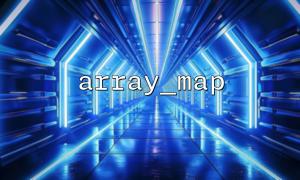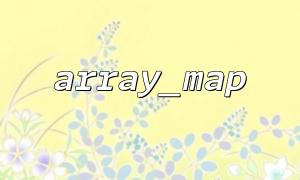<span><span><span class="hljs-meta"><?php</span></span><span>
</span><span><span class="hljs-comment">// This part of the code is unrelated to the article content; it can be some initialization or placeholder content</span></span><span>
</span><span><span class="hljs-variable">$placeholder</span></span><span> = </span><span><span class="hljs-string">"This is a piece of PHP code unrelated to the main content"</span></span><span>;
</span><span><span class="hljs-keyword">echo</span></span><span> </span><span><span class="hljs-variable">$placeholder</span></span><span>;
</span><span><span class="hljs-meta">?></span></span><span>
<p><hr></p>
<p></span><?php<br>
/**</p>
<ul>
<li>
<p>How to convert a string array to a number array in bulk using array_map and explode functions?</p>
</li>
<li></li>
<li>
<p>In PHP, we often encounter this situation: we have a string array where each element is a comma-separated number string,</p>
</li>
<li>
<p>and we want to convert them into a numeric array. Using array_map and explode functions can achieve this efficiently.</p>
</li>
<li></li>
<li>
<p>Example scenario:</p>
</li>
<li>
<p>$stringArray = [</p>
</li>
<li>
"4,5,6",
"7,8,9"
];
We aim to get:
$numberArray = [
[1, 2, 3],
[4, 5, 6],
[7, 8, 9]
];
*/
// Define the string array
$stringArray = [
"1,2,3",
"4,5,6",
"7,8,9"
];
// Use array_map and explode to convert in bulk
$numberArray = array_map(function($item) {
// explode splits the string into an array by commas
$parts = explode(",", $item);
// array_map converts each element to an integer
return array_map('intval', $parts);
}, $stringArray);
// Output the result
print_r($numberArray);
/**
Code analysis:
Outer array_map loop: processes each element of the string array.
explode(",", $item): splits a single string into a string array.
Inner array_map('intval', $parts): converts each element of the string array into an integer.
Advantages of this approach:
Simple and readable code.
Supports string arrays of any length.
Easily extensible, for example, to support float conversion by using 'floatval'.
*/
?>
<?php
// This part of the code is unrelated to the article content, serving as a footer placeholder
$footerMessage = "End of article example";
echo $footerMessage;
?>