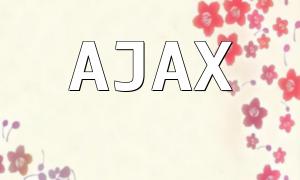ThinkPHP is a widely-used open-source PHP development framework in China, based on the MVC design pattern. It offers rich and user-friendly interfaces that help developers quickly build stable and secure web applications.
In ThinkPHP projects, CSS files are typically loaded by including external stylesheets in template files using the tag. This approach is straightforward and flexible.
ThinkPHP template files are usually located in the view directory of the project and have a .tpl file extension. You can directly use the tag to load CSS files in templates, for example:
<span class="fun"><link rel="stylesheet" type="text/css" href="/path/to/your/css/file.css" /></span>
Here, /path/to/your/css/file.css represents the path to the CSS file, which can be adjusted to relative or absolute paths according to the project structure.
The controller handles business logic and can pass the CSS file path to the template using the assign() method. For example:
public function index()
{
$cssFilePath = '/path/to/your/css/file.css';
$this->assign('cssFilePath', $cssFilePath);
$this->display();
}In this code, the variable $cssFilePath stores the CSS file path, which is assigned to the template so the view can correctly load the style.
Within the view file, you can output the variable passed by the controller using template syntax to include the CSS file:
<span class="fun"><link rel="stylesheet" type="text/css" href="{$cssFilePath}" /></span>
The {$cssFilePath} here is a template variable representing the CSS path assigned by the controller, enabling dynamic loading of stylesheets.
Ensure that the CSS file path is correctly set, using relative or absolute paths depending on where the file is stored.
Make sure the CSS file and its directories have the proper read permissions to prevent style loading failures.
Verify that the CSS content is valid and free of syntax or path errors to ensure proper rendering of styles.
By properly utilizing the tag combined with variable passing between controllers and templates, loading CSS files in ThinkPHP is simple and efficient. Understanding this mechanism helps developers better manage project styles and improve the overall UI and user experience of web applications.