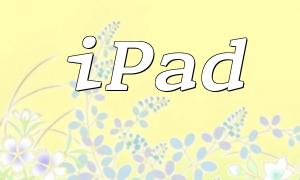With the widespread adoption of web development, PHP, as a popular server-side programming language, is favored by many developers. Running PHP scripts on Linux not only improves performance but also offers a more flexible development environment. This guide will walk you through how to efficiently run PHP scripts on Linux to ensure smooth project execution.
Before running PHP scripts, make sure PHP and its related components are properly installed. Most Linux distributions support quick installation of PHP via package managers. For example, on Ubuntu, you can run the following commands:
sudo apt-get update sudo apt-get install php libapache2-mod-php
After installation, verify PHP is installed correctly with:
php -v
After installation, you need to configure the PHP environment. PHP configuration files are usually located at /etc/php/{version}/cli/php.ini or /etc/php/{version}/apache2/php.ini. Enable extensions as needed, such as:
extension=mysqli extension=mbstring
Remember to restart the web server after configuration changes to apply them:
sudo service apache2 restart
Once the environment is ready, you can write PHP scripts. On Linux, editors like vim or nano are commonly used. Here's a simple example script named hello.php:
<?php echo "Hello, World!"; ?>
Save the file and run it via the command line:
php hello.php
If you see “Hello, World!” output, the script has run successfully.
If you want to access PHP scripts through a web server, place the PHP files in the web server’s root directory. For Apache, the root is typically /var/www/html. After moving hello.php there, access it through your browser by entering:
http://your-server-ip/hello.php
The page will display the “Hello, World!” message.
Errors are common during development. To quickly identify issues, enable error reporting by adding this at the start of your PHP script:
<?php
error_reporting(E_ALL);
ini_set('display_errors', 1);
?>This will display all errors, aiding in fast troubleshooting and fixing.
This guide has covered installing, configuring, writing, running, and debugging PHP scripts on Linux. Mastering these steps allows you to efficiently run and test PHP code, improving your development workflow. You might also consider frameworks like Laravel or CodeIgniter for faster, feature-rich web app development. Best of luck with your projects!