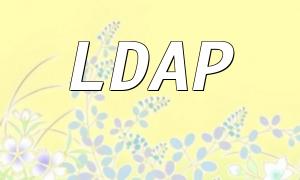In web development, an API (Application Programming Interface) serves as a bridge between different software systems, enabling them to communicate and share data. APIs allow developers to fetch data from third-party websites or services, such as Facebook or Twitter. With the help of APIs, data can be seamlessly transferred across systems, making integration much more efficient.
In PHP, one of the most common methods to call an API interface is by using the curl command. Curl is a powerful command-line tool that can interact with various protocols such as HTTP, FTP, IMAP, and more. It’s widely used for data transmission and API calls.
Here’s an example of calling an API interface using the curl command:
This code will call the API interface using a POST method and pass the data. The interface will respond with a string, which we output using the `echo` statement.
Another way to call an API interface in PHP is by using the built-in `file_get_contents()` function. This function allows you to read files or data from a specified URL, and is particularly suitable for handling GET requests.
Here’s an example of calling an API interface with the `file_get_contents()` function:
This code will send a GET request to the API interface and append the parameters to the URL. The response will be returned as a string and outputted using `echo`.
API interfaces can also be used to convert data between different formats. For instance, you can convert JSON data to XML or CSV to JSON. This is extremely useful for data processing and handling various formats.
Here’s an example that shows how to use an API interface to convert JSON data to XML format:
In this example, we send a JSON string to an API interface requesting it to be converted to XML format. The API responds with XML-formatted data, which is then output using `echo`.
API interfaces are essential in modern web development, allowing different systems to exchange data and convert formats seamlessly. In PHP, you can use the curl command or the `file_get_contents()` function to call API interfaces, retrieve data, and perform conversions. Mastering these techniques will make your development process smoother and more efficient.
Related Tags:
API