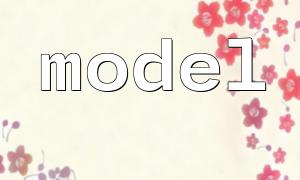In PHP development, the imagepng() function is frequently used to save images in PNG format. However, developers sometimes encounter errors that prevent successful image generation. This article outlines the typical causes of imagepng() errors and presents practical solutions.
The most common reasons for imagepng() failures include:
Image file size exceeds server limits
Target directory lacks write permissions
The GD image library is not installed or enabled
Let’s break down each scenario and explain how to fix it.
If the image you're trying to process is too large, it may exceed the upload limits defined in the PHP configuration, causing imagepng() to fail.
You can check or modify these two settings in your php.ini file:
post_max_size
upload_max_filesize
If you cannot directly edit php.ini, you can adjust these limits at runtime in your PHP script like this:
ini_set('post_max_size', '20M');
ini_set('upload_max_filesize', '20M');
This allows the script to handle uploads up to 20MB.
If the directory where the PNG image is being saved does not have write permissions, imagepng() will fail. You need to ensure the destination folder is writable.
On Linux:
Use the following terminal command:
chmod 777 path/to/folder
On Windows:
Right-click the folder → Properties → Security → Edit, and grant “Write” permission to the appropriate user group.
The imagepng() function relies on the GD library for image processing. If it's not installed or enabled, PHP will throw an error such as:
Fatal error: Call to undefined function imagepng()
To install GD on Linux:
yum install php-gd
To enable GD on Windows:
Open your php.ini file and locate the following line:
;extension=php_gd2.dll
Uncomment it by removing the semicolon:
extension=php_gd2.dll
Then restart your Apache server for the changes to take effect.
If you're encountering issues with imagepng(), follow this checklist:
Check if the image size exceeds upload limits.
Make sure the target folder has the correct permissions.
Ensure the GD library is installed and enabled.
By troubleshooting based on these points, you can quickly resolve most errors related to imagepng() and ensure your image generation functionality works as expected.