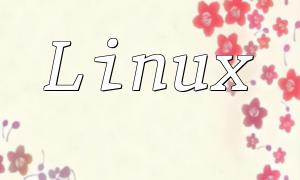In PHP development, string manipulation is a very common task. The explode function is a powerful tool that helps split strings into arrays based on a specified delimiter. This article will provide a detailed explanation of the usage and techniques of the explode function to help you better understand and use it.
The explode function splits a string into multiple parts and returns them as an array. By passing a delimiter, explode accurately separates the string by the specified character or substring, making it suitable for handling various text data formats.
The standard syntax of the explode function is:
<span class="fun">explode(string $delimiter, string $string, int $limit = PHP_INT_MAX): array</span>
Here, $delimiter is the string used as the boundary for splitting, $string is the target string to split, and $limit is the maximum number of elements in the returned array (defaults to unlimited).
$delimiter: The character or string to split by, such as a comma (,), space, etc.
$string: The string to be split; this is required.
$limit: Optional parameter that limits the size of the returned array. If set, the last element will contain the rest of the string.
The following example demonstrates how to convert a comma-separated string into an array:
$string = "apple,banana,orange,strawberry";
$array = explode(",", $string);
print_r($array);The output will be:
Array (
[0] => apple
[1] => banana
[2] => orange
[3] => strawberry
)By setting the $limit parameter, you can control the length of the returned array:
$string = "cat,dog,bird,fish";
$array = explode(",", $string, 2);
print_r($array);The output is:
Array (
[0] => cat
[1] => dog,bird,fish
)In web applications, users often submit multiple values in a single field. Using explode allows easy splitting of these concatenated strings into arrays for further processing and storage.
When handling CSV files, explode is frequently used to split each line by commas into individual fields, simplifying data parsing and manipulation.
In dynamic websites, menu or list items can be stored as strings and quickly converted into arrays using explode, enabling flexible page rendering.
The explode function is a fundamental tool for string splitting in PHP. Mastering its syntax and parameters allows developers to simplify string processing tasks greatly. This guide aims to help you confidently and effectively use the explode function in your PHP projects.
Related Tags:
explode