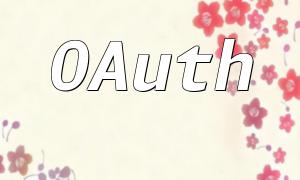Global variables are commonly used in PHP development. Knowing how to iterate over them efficiently helps developers debug faster and write more maintainable code. This article explores different ways to traverse global variables in PHP and provides practical best practices.
Global variables are defined outside of functions and are not accessible within functions unless explicitly imported. In PHP, two common methods to access them are the global keyword and the $GLOBALS array.
The global keyword allows you to bring external variables into a function's local scope. Here's an example:
function displayGlobals() {
global $var1, $var2, $var3;
echo $var1;
echo $var2;
echo $var3;
}This function uses global to reference external variables, allowing them to be used inside the function.
PHP provides a special superglobal array called $GLOBALS, which contains all global variables. It’s a powerful tool for inspecting global state:
foreach ($GLOBALS as $key => $value) {
echo "$key => $value\n";
}This loop will iterate through every global variable and print its key-value pair, which is helpful for debugging.
While global variables can be helpful, overusing them may lead to messy and difficult-to-maintain code. Here are some suggestions to manage globals responsibly:
Only use global variables when absolutely necessary. Prefer passing values through function parameters or class properties, which improves encapsulation and readability.
Namespaces can help avoid name collisions between variables in different modules. This is particularly useful in larger or modular PHP projects.
Include clear comments for each global variable describing its purpose and data type. This documentation will assist other developers in understanding and maintaining the code.
Understanding how to iterate over and manage global variables in PHP is essential for writing robust, maintainable code. Using global and $GLOBALS allows effective access to these variables. Combined with smart coding practices, these tools will strengthen your development workflow and help you write cleaner applications.