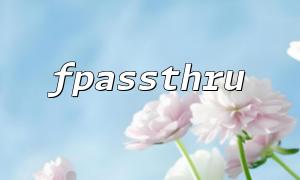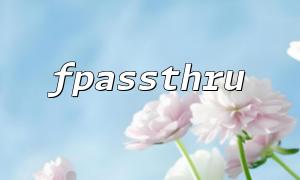<?php
// Article begins
echo "Practical Methods and Precautions for Sending Compressed Files to Browsers Using the fpassthru Function
";
echo " In PHP development, it is common to send compressed files (such as ZIP, GZ, etc.) directly from the server to the browser for user download. The fpassthru function is an efficient choice as it can read file contents from a file pointer and directly output them to the browser without loading the entire file into memory. This article will introduce some practical methods and precautions.
echo " The basic syntax of fpassthru is as follows: It reads the file pointed to by $handle until the end of the file and directly outputs the data to the browser, returning the number of bytes output.1. Basic Usage of fpassthru
";
echo "
echo "<br>
int fpassthru ( resource $handle )<br>
";
echo "
echo "2. Steps for Sending Compressed Files to the Browser
";
echo ""
;
echo "
echo "
echo "
echo "
echo "";
echo " Example code: }
echo "\$fp = fopen(\$file, 'rb');
if (\$fp) {
fpassthru(\$fp);
fclose(\$fp);
exit;
}
"
echo "3. Practical Methods
";
echo ""
;
echo "
echo "
echo "
echo "
echo "";
echo "4. Precautions
";
echo ""
;
echo "
echo "
echo "
echo "
echo "";
echo " Using fpassthru allows efficiently sending compressed files from the server to the browser, avoiding high memory usage. During the process, attention must be given to HTTP header settings, output buffer handling, and file permissions. Mastering these techniques can make the file download functionality more stable and efficient.5. Conclusion
";
echo "
// Article ends
?>