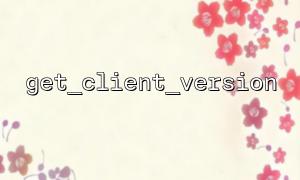In PHP development, the get_client_version function is usually used to obtain client version information, especially in version control and update systems. Although this function is very useful, developers may make some common logical misunderstandings during actual use, which leads to system problems or inefficiency. Here are some logical misunderstandings that need to be avoided when using get_client_version .
A common misunderstanding is to directly compare the version number passed by the client with the latest version number on the server side. Doing so can easily lead to inaccurate comparisons, especially when the version number consists of multiple parts (such as the main version number, the minor version number, the revision number, etc.), simple string comparisons may not correctly determine the order of the version.
function is_version_outdated($client_version) {
$latest_version = get_client_version(); // Get the latest version number
if ($client_version < $latest_version) {
return true;
}
return false;
}
There is a problem with the above code because when the < operator in PHP is used for string comparison, it will be compared in dictionary order, rather than in numerical sizes. Therefore, 1.10 will be considered less than 1.2 , which obviously does not comply with the rules for regular version comparisons.
Solution:
You can use the version_compare() function, which compares based on the numerical size of the version number, rather than in the dictionary order of the string.
function is_version_outdated($client_version) {
$latest_version = get_client_version(); // Get the latest version number
if (version_compare($client_version, $latest_version, '<')) {
return true;
}
return false;
}
Another common misunderstanding is to simply judge whether the client version is lower than the current version, and then force updates directly, regardless of the compatibility between the client version and the current version. Not all version upgrades require forced updates. Some minor version updates may only fix bugs and will not affect the functions, so there is no need to force users to update.
function check_version_update($client_version) {
$latest_version = get_client_version(); // Get the latest version number
if ($client_version < $latest_version) {
// Mandatory user updates
header('Location: https://gitbox.net/update');
exit;
}
}
Solution:
You can maintain a version compatibility form, or judge whether a mandatory update is really needed based on the client's needs, or just prompt the user to update.
function check_version_update($client_version) {
$latest_version = get_client_version(); // Get the latest version number
if (version_compare($client_version, $latest_version, '<')) {
// Here we determine whether to force update according to the needs,Or just prompt the user
if (is_compatible($client_version, $latest_version)) {
echo "This version can continue to be used,But it is recommended to update。";
} else {
echo "This version is outdated,Please update as soon as possible。";
header('Location: https://gitbox.net/update');
exit;
}
}
}
The get_client_version function often needs to obtain version information from the server, but in actual use, network delay or caching problems may cause the obtained version information to be not the latest. This situation may cause the client to fail to obtain the correct version number information in time, thus missing the update.
function get_client_version() {
// Assume from a remote URL Get version information
$version_url = 'https://gitbox.net/version_info';
$response = file_get_contents($version_url); // Get version information
return $response;
}
Solution:
By implementing the version information caching mechanism, it can reduce frequent requests to the server and increase the fault tolerance of requests, ensuring that even when there are network problems, the client can obtain stable version information.
function get_client_version() {
$cache_file = 'version_cache.txt';
if (file_exists($cache_file) && time() - filemtime($cache_file) < 3600) {
// If the cache has not expired,Read cache
return file_get_contents($cache_file);
} else {
$version_url = 'https://gitbox.net/version_info';
$response = file_get_contents($version_url); // Get version information
file_put_contents($cache_file, $response); // Cache version information
return $response;
}
}
In some cases, developers may overly rely on the version number provided by the client, ignoring other factors. For example, the client may tamper with the version number, or an exception may occur in the server, resulting in the version number not matching the actual situation. Therefore, the version number passed by the client cannot be completely relied on for judgment.
function is_version_outdated($client_version) {
$latest_version = get_client_version(); // Get the latest version number
if ($client_version < $latest_version) {
return true;
}
return false;
}
Solution:
You can consider conducting more verification on the server side, such as verifying the client's device information, operating system information, etc., to comprehensively determine whether the client's version is really outdated.
function is_version_outdated($client_version, $client_device) {
$latest_version = get_client_version(); // Get the latest version number
if (version_compare($client_version, $latest_version, '<') && is_device_supported($client_device)) {
return true;
}
return false;
}