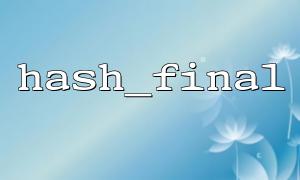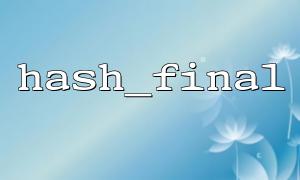In PHP, the hash_final function is an important tool in hash algorithms, which is usually used in conjunction with hash_init and hash_update to generate hash values of data. By using hashing algorithms, we can efficiently encrypt and verify data. This article will introduce how to use hash_final to implement data encryption and verification.
hash_final is a function in PHP used to generate hash values, which is usually used with hash_init and hash_update . hash_init is used to initialize hash calculations, hash_update is used to add data to hash calculations, and hash_final is used to end hash calculations and return the final hash value.
string hash_final ( resource $context [, bool $raw_output = false ] )
$context is a hash context resource returned by hash_init .
$raw_output If set to true , returns the original binary data, otherwise returns a hash value expressed in hexadecimal format.
To use hash_final for data encryption, you first need to choose a suitable hash algorithm. PHP supports a variety of hashing algorithms, such as md5 , sha1 , sha256 , etc. Let's use sha256 as an example to demonstrate how to use these functions to encrypt data.
<?php
// Initialize hash context
$context = hash_init('sha256');
// Add data to the hash context
hash_update($context, 'hello world');
// Generate and output the final hash value
$hash = hash_final($context);
echo "SHA-256 Hash: " . $hash;
?>
In the above code, we first create a SHA-256 hash context using the hash_init function, then add data to the context through hash_update , and finally use hash_final to get and output the final hash value.
A common application of hash values is data verification. By generating a hash value and comparing it with a known hash value, we can verify that the data has been tampered with.
Suppose we have a hash value of a file and want to verify that the content of the file has been modified. It can be achieved by:
<?php
// Predefined file hash value
$expected_hash = 'd2d2d2d2d2d2d2d2d2d2d2d2d2d2d2d2d2d2d2d2';
// Calculate the hash value of the file content
$file_content = file_get_contents('example.txt');
$context = hash_init('sha256');
hash_update($context, $file_content);
$actual_hash = hash_final($context);
// Verify that the file has been tampered with
if ($expected_hash === $actual_hash) {
echo "The file has not been tampered with。";
} else {
echo "The file content has been modified!";
}
?>
In this example, we first calculate the hash of the file and then compare it with the expected hash. If the two are consistent, it means that the file content has not been tampered with, otherwise it means that the file has been modified.
Sometimes we need to use the hash value in conjunction with the URL parameters, for example, passing a secure token in the URL. The hash value can be generated through hash_final and used as part of the URL parameter.
<?php
// Generate hash value
$data = 'user12345';
$context = hash_init('sha256');
hash_update($context, $data);
$hash = hash_final($context);
// Generate hashed URL
$url = 'https://gitbox.net/verify.php?data=' . urlencode($data) . '&hash=' . $hash;
echo "Generated URL: " . $url;
?>
In the example above, we splice the user data and the generated hash value together into a URL. This URL can be used to verify the authenticity of the data and ensure that the data has not been tampered with.
hash_final is one of the powerful hashing tools in PHP, which can effectively encrypt and verify data. By using it with hash_init and hash_update , we can easily generate and verify hash values of data. In actual development, hash values are widely used in password storage, data integrity verification, file verification, and URL security. Using hash_final ensures that your application is safer and more efficient when processing data.