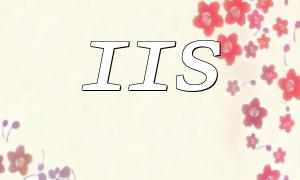When working with files in PHP, the fopen function is one of the most commonly used methods. However, when dealing with non-English characters, such as Chinese, encoding issues may arise. This article will explore this issue and offer solutions to help developers handle file encoding smoothly.
Encoding problems typically occur due to a mismatch between character encodings. Different operating systems and text editors may use various encoding formats like UTF-8, GBK, or ISO-8859-1. If the correct encoding is not specified when opening a file, the data read from the file may appear as garbled characters.
Before processing a file, it is important to confirm its encoding format. You can use a text editor (such as Notepad++) to open the file and check its current encoding. Additionally, you can use command-line tools to check the file's encoding, for example, on a Linux system, you can run the following command:
<span class="fun">file -i filename.txt</span>
To avoid encoding issues when reading a file, it is recommended to use the mb_convert_encoding function after opening the file with fopen. Here’s an example code snippet:
$file = fopen("example.txt", "r");
$content = fread($file, filesize("example.txt"));
$content = mb_convert_encoding($content, 'UTF-8', 'auto');
fclose($file);
echo $content;In this example, the file is first opened and its content is read. Then, the mb_convert_encoding function is used to convert the content into UTF-8 encoding. The 'auto' parameter automatically detects the original encoding, minimizing the risk of human error.
In addition to file reading, encoding issues may also occur when outputting content. To ensure the proper character encoding for output, add the following line of code at the beginning of your file:
<span class="fun">header('Content-Type: text/html; charset=utf-8');</span>This line of code ensures that the browser correctly interprets the output, avoiding encoding issues.
When using PHP's fopen function for file operations, encoding issues are a common challenge. By checking the file encoding in advance and using string encoding conversion functions, these issues can be effectively avoided. By following these steps, developers can handle files with greater ease and reliability.
This article aims to help developers better understand how to handle file encoding issues in PHP and improve the reliability of file operations.
Related Tags:
fopen