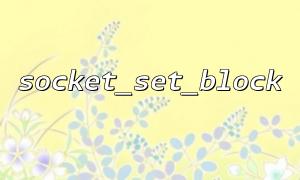In PHP network programming, the socket_set_block() function is used to set a socket to blocking mode. In blocking mode, socket operations will wait until completion or an error occurs, which is very important in some scenarios. However, calling socket_set_block() sometimes fails, resulting in various error codes. Understanding the meaning of these error codes will help quickly locate problems and effectively debug and solve them.
This article will introduce common error codes when socket_set_block() is set to fail, explain its meaning, and provide corresponding solutions.
socket_set_block() is a function provided by PHP's Socket extension, which is used to switch the specified socket to blocking mode. Blocking mode means that read and write operations will wait until completion or an error occurs, rather than return immediately.
The function prototype is as follows:
bool socket_set_block(resource $socket)
The call returns true after success, and false after failure. At the same time, the error code can be obtained using socket_last_error() and converted to readable error information using socket_strerror() .
When socket_set_block() fails, the common error codes are mainly as follows:
Description : The incoming socket resource is invalid or the parameters are incorrect.
Common reasons :
The passed parameters are not a legal socket resource.
The socket is closed or not created correctly.
Solution :
Check the socket creation process to make sure socket_create() is called correctly.
Confirm that the socket resource has not been closed or destroyed in advance.
Description : Under Windows, the network subsystem has not been initialized, usually WSAStartup() is not called before calling the socket function.
Common reasons :
PHP environment exception, or some extensions are not loading correctly.
Solution :
Restart the PHP environment.
Make sure that the PHP Socket extension is enabled normally.
Description : The number of socket file descriptors opened by the system has reached the upper limit.
Common reasons :
The application opens too many sockets but is not closed.
The system limits are low.
Solution :
The optimizer closes sockets that are no longer used.
Adjust the operating system file descriptor limit (Linux can adjust ulimit , Windows can adjust the registry or related configuration).
10048 (WSAEADDRINUSE) : The address has been occupied. Although it is not directly related to socket_set_block() , it may be raised sometimes when the socket state is abnormal.
10051 (WSAENETUNREACH) : The network is unreachable.
10054 (WSAECONNRESET) : The connection is reset.
These error codes are rare when using socket_set_block() , but if the socket state is abnormal, it may indirectly cause the setting blocking failure.
Get error code and error information
<?php
$socket = socket_create(AF_INET, SOCK_STREAM, SOL_TCP);
if (!$socket) {
echo "createsocketfail:" . socket_strerror(socket_last_error()) . "\n";
exit;
}
if (!socket_set_block($socket)) {
$errCode = socket_last_error($socket);
echo "设置阻塞fail,Error code:{$errCode},error message:" . socket_strerror($errCode) . "\n";
}
?>
Troubleshooting according to error code
If it is 10022 , check the socket resource.
If it is 10093 , restart the environment or confirm the extension.
If it is 10024 , pay attention to resource release and system restrictions.
Check socket lifecycle
Ensure the process specifications for socket creation, use, and close, and avoid passing closed or invalid sockets.
Environment and permissions
In some restricted environments (such as shared hosting, containers), permissions and resource restrictions can cause errors. Verify that the operating environment supports the required network operations.
When socket_set_block() fails, the main error code reflects resource effectiveness, environment initialization and system restrictions. A reasonable understanding of the meaning of error codes, combining code logic and environmental inspection can effectively locate and solve problems, and ensure the stability of network communication.
Hope this article will be helpful for you to understand and resolve common errors when socket_set_block() is failed.
<?php
$socket = socket_create(AF_INET, SOCK_STREAM, SOL_TCP);
if ($socket === false) {
echo "createsocketfail,Error code:" . socket_last_error() . "\n";
exit;
}
if (!socket_set_block($socket)) {
$errorCode = socket_last_error($socket);
$errorMsg = socket_strerror($errorCode);
echo "设置阻塞模式fail,Error code: {$errorCode},error message: {$errorMsg}\n";
// 根据Error code处理不同情况
switch ($errorCode) {
case 10022:
echo "Invalidsocketresource,Check, pleasesocket是否正确create。\n";
break;
case 10093:
echo "The network subsystem is not initialized,Try restartingPHPenvironment。\n";
break;
case 10024:
echo "System file descriptor reaches the upper limit,请释放resource或调整系统限制。\n";
break;
default:
echo "Other errors,请根据error message进一步排查。\n";
break;
}
} else {
echo "Set up successfullysocketIn blocking mode。\n";
}
?>
The domain name in the URL example has been replaced with gitbox.net :
$url = "https://gitbox.net/path/to/resource";