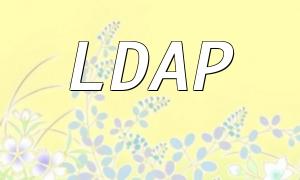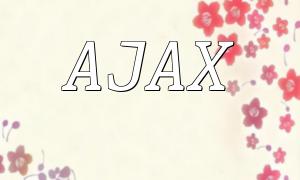Debugging is a crucial part of the Laravel development process to ensure code quality. Laravel Tinker, a powerful interactive command-line tool, allows developers to directly interact with the database and quickly test and verify code snippets, greatly enhancing development efficiency.
The core strength of Laravel Tinker lies in its simple and efficient interactive experience. Once launched, developers can immediately execute any code within the Laravel framework, enjoying a convenient debugging and data manipulation workflow. Key features include:
Quick and easy debugging process to rapidly verify code logic;
Flexible data manipulation capabilities supporting create, read, update, and delete operations;
Real-time execution feedback, helping to quickly locate and fix issues.
Laravel Tinker is usually included by default with Laravel. If not installed, it can be added manually via Composer with the following command:
composer require --dev laravel/tinker
After installation, start the Tinker interactive environment using this command:
php artisan tinker
After entering Tinker, you can run various code snippets. For example, to get all users in the database:
>> User::all();
This command returns all user records, allowing you to quickly inspect database contents.
Besides querying, Tinker supports inserting, updating, and deleting database records. Here is an example of inserting a new user:
>> User::create(['name' => 'John Doe', 'email' => '[email protected]']);
You can also update a record:
>> $user = User::find(1);<br>> $user->update(['name' => 'Jane Doe']);
Or delete a record:
>> $user->delete();
Tinker is not limited to database operations; it can also be used to test backend logic such as calling APIs or routes to verify functionality:
>> $response = $this->get('/api/users');With this command, you can directly obtain the route's response, allowing fast API debugging.
Laravel Tinker is a flexible and powerful interactive debugging tool that greatly simplifies debugging and testing during Laravel development. Mastering and properly using Tinker helps developers quickly identify issues and validate code logic, thereby improving project development efficiency and code quality.