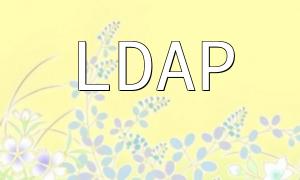In PHP programming, conditional statements are essential tools for logical decision-making. Through conditional statements, developers can control the execution flow of a program. Common conditional statements include if, else, switch, etc. However, during actual development, errors in conditional statements can cause the program to fail, making troubleshooting and resolving errors particularly important.
Syntax errors are one of the most common problems. For example, missing parentheses or semicolons, or incorrect structure in the conditional statement. Always ensure proper spelling and format in conditional statements.
if ($a > $b) {
echo "A is greater"; // Ensure parentheses and semicolons are correct
}
When performing conditional checks, comparing different data types can lead to unexpected results. For example, comparing a string with a number may result in an incorrect output due to type conversion.
$a = "10";
$b = 10;
if ($a == $b) {
echo "Equal"; // This will be converted to the same type
}
Sometimes, even if there are no syntax errors, the logical order or conditions may not meet expectations. Developers need to carefully check the logic of the conditional statements to ensure that all possible scenarios are covered.
if ($a > 10 && $b < 5) {
echo "Condition met";
} else {
echo "Condition not met"; // Ensure logical checks are correct
}
Using functions like var_dump() or print_r() can help developers inspect the state of variables, which is especially helpful for detecting errors in condition checking.
var_dump($a, $b); // Output the type and value of the variables
Recording the results of conditional checks in a log can help developers track the program's execution. Adding log statements at key points can help quickly identify where the issue lies.
error_log("Condition check: " . ($a > $b)); // Log the condition check results
Writing unit tests can help ensure the correctness of conditional statements. Running tests with various inputs allows you to see if any unexpected outputs occur, helping to identify potential issues early in the development process.
When encountering syntax errors, carefully check the code to ensure it follows PHP's syntax rules. Utilizing IDEs with code detection features can reduce such errors.
To solve data type mismatch issues, it is recommended to force type conversion before comparisons. Using type casting operators like (int) or (string) ensures consistency in comparisons.
if ((int)$a === (int)$b) {
echo "Both are equal after type casting";
}
When logical errors occur, it’s suggested to restructure the conditional checks or add more conditions to cover all scenarios. This can improve both the readability and maintainability of the code.
By following the above methods and steps, developers can effectively troubleshoot and resolve errors in PHP conditional statements. Strengthening the understanding and application of conditional statements not only improves code quality but also boosts development efficiency. It is essential to maintain thoroughness and attention to detail at every stage of PHP programming.