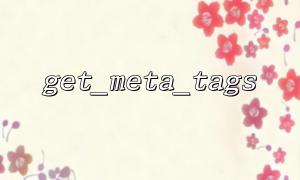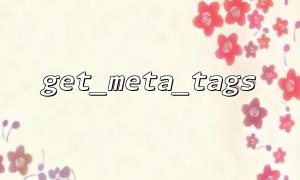The basic syntax of the get_meta_tags function is as follows:
array get_meta_tags ( string $filename )
This function accepts a file path (or URL) and parses all the tags in the file. The result is an associative array, where the array keys are the name or property attributes of the meta tags, and the values are the corresponding content attributes.
For example, consider the following HTML snippet:
<html>
<head>
<meta name="description" content="This is a test webpage">
<meta name="keywords" content="PHP, HTML, meta">
<meta property="og:title" content="Open Graph Title">
</head>
<body>
<!-- Page content -->
</body>
</html>
After parsing this HTML file with get_meta_tags, the returned array will be:
array(
'description' => 'This is a test webpage',
'keywords' => 'PHP, HTML, meta',
'og:title' => 'Open Graph Title'
)
The get_meta_tags function only looks at the name and property attributes, ignoring http-equiv attributes. If your HTML includes a tag, this tag will not be parsed by get_meta_tags.
If you need to parse tags with the http-equiv attribute, consider using a more powerful HTML parser like DOMDocument to fetch all tags and their content.
$doc = new DOMDocument();
@$doc->loadHTMLFile('yourfile.html');
$metas = $doc->getElementsByTagName('meta');
<p>foreach ($metas as $meta) {<br>
$name = $meta->getAttribute('name');<br>
$content = $meta->getAttribute('content');<br>
echo "$name: $content\n";<br data-is-only-node="">
}<br>
This method can parse all tags, including those with the http-equiv attribute.
When a URL is passed to the get_meta_tags function, it may fail to correctly parse certain character encodings (e.g., UTF-8 or GB2312). If the HTML file’s encoding does not match PHP’s default encoding, parsing errors may occur.
You can first convert the HTML content to the correct character encoding using the mb_convert_encoding function, then call get_meta_tags:
$html = file_get_contents('yourfile.html');
$html = mb_convert_encoding($html, 'UTF-8', 'auto');
file_put_contents('tempfile.html', $html);
<p>$metaTags = get_meta_tags('tempfile.html');<br>
print_r($metaTags);<br>
This method ensures that the HTML content is parsed using the correct encoding.
Some web pages load tags dynamically using JavaScript. The get_meta_tags function cannot parse these dynamic contents because it only reads the static HTML content and does not execute JavaScript.
For dynamically generated HTML content, it is recommended to use browser automation tools (such as Selenium or Puppeteer) to simulate browser behavior and retrieve the fully rendered HTML. Then, you can extract the rendered HTML and use get_meta_tags for parsing.
In HTML, tag and attribute names are case-insensitive. However, the array returned by get_meta_tags usually uses lowercase keys. For example, if your HTML uses uppercase letters like , get_meta_tags will still parse it as description (lowercase).
If you need case-sensitive handling of the returned meta tags, you can manually convert the keys to a unified format or directly handle the parsed data accordingly.
$metaTags = get_meta_tags('yourfile.html');
$metaTags = array_change_key_case($metaTags, CASE_LOWER);
If the provided file path is incorrect or the file does not contain any tags, get_meta_tags will return an empty array. This may occur because the HTML file format is non-standard or the file path is inaccessible.
Ensure that the file path is correct and the HTML file is valid. If the issue persists, check whether the file contains the correct UTF-8 encoding declaration or use error handling to capture and debug the problem.
$html = file_get_contents('yourfile.html');
if ($html === false) {
die('Unable to read file');
}
$metaTags = get_meta_tags('yourfile.html');
if (empty($metaTags)) {
echo "No meta tags found.\n";
}
Related Tags:
HTML