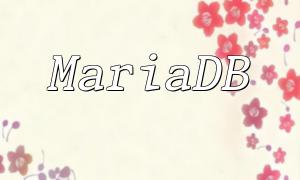In modern application development, both Java and PHP are very popular programming languages. Many developers need to combine these two languages to fully leverage their individual strengths. This article explains how to call PHP scripts in Java and achieve efficient data interaction between Java and PHP.
Java, as a statically typed language, is widely used for enterprise-level applications, while PHP, known for its simplicity and efficiency, plays a significant role in web development. By combining both, you can take advantage of Java's robustness and PHP's flexibility, creating more powerful applications.
There are several common ways to call PHP scripts from Java, including:
The most common method is to call PHP scripts through HTTP requests. You can use Java's URLConnection or Apache HttpClient to implement this. Below is a simple example:
import java.io.*;
import java.net.*;
public class JavaPHPExample {
public static void main(String[] args) {
try {
URL url = new URL("http://yourserver.com/yourscript.php");
HttpURLConnection conn = (HttpURLConnection) url.openConnection();
conn.setRequestMethod("GET");
BufferedReader in = new BufferedReader(new InputStreamReader(conn.getInputStream()));
String inputLine;
StringBuilder content = new StringBuilder();
while ((inputLine = in.readLine()) != null) {
content.append(inputLine);
}
in.close();
conn.disconnect();
System.out.println(content.toString());
} catch (Exception e) {
e.printStackTrace();
}
}
}In this example, Java uses a GET request to access the specified PHP script and reads its returned content. You can modify the request method and parameters as needed.
Another method is to use Java's Runtime class to execute system commands and run PHP scripts. This method is suitable for scenarios where you need to execute scripts directly on the server. Here's an example:
import java.io.*;
public class ExecutePHP {
public static void main(String[] args) {
try {
Process process = Runtime.getRuntime().exec("php /path/to/yourscript.php");
BufferedReader reader = new BufferedReader(new InputStreamReader(process.getInputStream()));
String line;
while ((line = reader.readLine()) != null) {
System.out.println(line);
}
reader.close();
} catch (IOException e) {
e.printStackTrace();
}
}
}In this example, Java calls the PHP script via the command line and retrieves its standard output. Make sure the PHP script path is correct and the script has execution permissions.
Another method is to use RESTful APIs or SOAP protocols for more complex interactions. This method is useful when transferring large amounts of data between Java and PHP. You can use the Spring framework in Java to create a RESTful client, and on the PHP side, you can use frameworks like Laravel or Slim to create an API.
This article introduced three common methods for calling PHP scripts in Java, including using HTTP requests, executing PHP scripts via the command line, and interacting through web services. Depending on your project needs, choosing the right method will help you improve the efficiency of Java and PHP interactions, enhancing the performance and scalability of your applications.