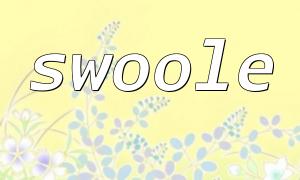PhpStorm 2020.1 is a powerful integrated development environment for PHP that greatly improves development efficiency. Postman is a widely used API testing tool that enables quick and convenient API debugging and testing. This article will guide you through installing and configuring the Xdebug debugging environment in PhpStorm 2020.1, and using Postman for API calls and testing.
First, open your php.ini configuration file and add the following lines:
zend_extension="D:\php\ext\php_xdebug-2.4.0-5.6-vc11.dll"
xdebug.remote_enable=1
xdebug.remote_handler="dbgp"
xdebug.remote_host="127.0.0.1"
xdebug.remote_port=9000
xdebug.remote_autostart=1
Note: Adjust the path to the Xdebug extension according to your local environment.
After editing, restart your PHP service to apply the changes.
In PhpStorm, go to the Run menu and select Edit Configurations. Click the plus + icon and choose PHP Remote Debug.
Fill in the configuration window with the following details:
Save the configuration after completion.
Within PhpStorm, open Plugins, search for the Postman plugin, install it, and then restart PhpStorm.
Launch the Postman plugin and open the settings. Fill in the following:
Save the settings once done.
In PhpStorm, select “Start Listening for PHP Debug Connections” from the Run menu. Then, use the Postman plugin to send your API request and debug in real time.
This tutorial explained how to install and configure the Xdebug environment in PhpStorm 2020.1 and use the Postman plugin for API debugging. Mastering these steps will significantly improve your PHP development and debugging workflow, helping you quickly identify issues and optimize your code.