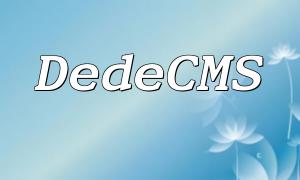When using Eclipse for PHP development, many users encounter the issue of missing PHP support, which can affect development efficiency and functionality. This article provides a detailed guide to resolving this problem and helps developers get started with PHP development.
Eclipse is a powerful integrated development environment (IDE), but it does not include PHP support by default. This is often because users did not select the correct plugin during installation, or because the version of Eclipse is incompatible with a specific PHP plugin. If you encounter missing PHP support, start by checking your Eclipse version and the plugins you have installed.
Ensure that your version of Eclipse supports PHP development. It is recommended to use the Eclipse IDE for PHP Developers version, which comes with the basic tools necessary for PHP development.
If your Eclipse lacks PHP support, you can resolve this by installing the PHP development plugin. Follow the steps below:
After installing the plugin, restart Eclipse and verify that PHP support has been successfully enabled. You can do this by creating a new PHP project. In the “File” menu, choose “New” > “Project,” then select “PHP Project.” If the project is created without any issues, PHP support has been successfully activated.
In addition to installing the plugin, it’s also important to ensure that the PHP environment is set up correctly. You need to configure the PHP interpreter in Eclipse, following the steps below:
The issue of missing PHP support in Eclipse can be resolved easily by installing the appropriate plugin and configuring the PHP environment. By ensuring you have the correct version of Eclipse for PHP development and installing the necessary tools, you can take full advantage of Eclipse’s powerful features and improve development efficiency. Regularly updating both plugins and Eclipse is also recommended to get the latest features and fixes.
By following these steps, you can easily resolve the issue of missing PHP support in Eclipse and start your PHP development without issues. Whether you are a beginner or an experienced developer, maintaining a complete development environment is crucial for improving your productivity.