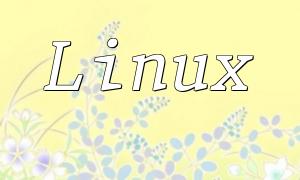ThinkPHP is a popular open-source web development framework based on PHP. It's widely used in building enterprise-level applications. In addition to basic data querying, developers often need to process the results further, such as dynamically adding custom fields. This article will guide you through the process of achieving that in ThinkPHP.
ThinkPHP makes it easy to perform data queries using model classes. You can interact with the database using built-in methods. Below is a basic example of generating a model:
php think make:model UserThis command creates a User.php model file inside the app/model directory.
Once the model is created, you can use it to retrieve data from the database. Here's a simple example using the select method:
$users = User::select();
foreach ($users as $user) {
echo $user->name;
}This code retrieves all records from the users table using User::select() and prints the name field of each user.
If you need to add a custom field—such as a computed or virtual field—to the query result, ThinkPHP offers an append method on model objects. Here's how it's used:
$users = User::select();
foreach ($users as $user) {
$user->append(['age']);
echo $user->name . ' - ' . $user->age;
}In this example, $user->append(['age']) appends a virtual age field to the model instance. This field should be defined in the model using an accessor method such as getAgeAttr.
This article introduced how to add custom fields to query results in ThinkPHP using the append method. This approach allows developers to extend model data dynamically, making it ideal for scenarios where additional fields are needed in output—such as admin panels or API responses.