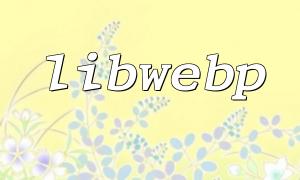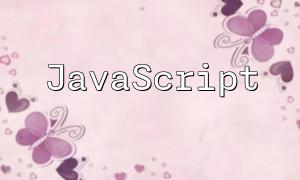A PHP plugin is a set of programs or library files that can be downloaded, installed, and called in a PHP application to enhance its functionality. It provides PHP developers with the necessary features and functions to develop their applications. These plugins can help developers quickly implement various functions like database connections, image processing, email sending, and more.
Before using a PHP plugin, it needs to be installed on the server. On CentOS Linux, the plugin can be installed using the yum package manager. The command line instructions are as follows:
sudo yum install php-pecl
sudo pecl install imagick
Once the plugin is installed, it can be used in the PHP program to enhance the application's functionality. The PHP extension library constant AVAIABLES can be used to check the installed PHP plugins, for example:
php -m
Before developing a PHP plugin, it's important to understand the concept of a shared extension library. A shared extension library is a dynamic library that can be loaded into a PHP application through the PHP extension mechanism. Developing PHP extensions requires meeting certain standards and guidelines, and must be done using C programming language. Below are the basic steps for developing a PHP plugin:
Before starting extension development, it's necessary to install PHP and related development tools such as Zend Engine, Autoconf, Automake, libtool, and others.
When writing PHP extension code, you need to follow certain guidelines, such as naming conventions and function definition standards.
Once the extension code is written, it needs to be compiled and installed. This can be done using the following PHP command line tools:
phpize
./configure
make && make install
Advantages of PHP plugins include:
However, there are some drawbacks:
PHP plugins are an effective way to enhance PHP application functionality. By installing, configuring, and using plugins, developers can quickly implement the required features and improve development efficiency. However, it's important to consider plugin compatibility and security. When developing plugins, adhering to best practices is necessary to ensure quality and reliability.