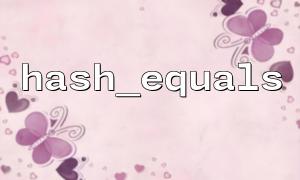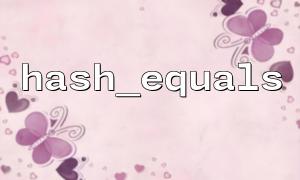In PHP, hash_equals is a function used to safely compare two strings for equality, commonly used to prevent timing attacks (timing attacks), such as when validating hash values. It ensures a constant time comparison by checking each character of the strings, thereby enhancing security.
However, developers have noticed that frequent use of hash_equals can lead to abnormal memory usage and cause memory leaks. This article will analyze the possible causes and provide suggestions on how to avoid memory leaks.
hash_equals(string $known_string, string $user_string): bool
Function: Safely compares whether two strings are equal.
Use case: Password hash comparisons, API signature validation, etc.
Example code:
<?php
$known = '5f4dcc3b5aa765d61d8327deb882cf99';
$userInput = '5f4dcc3b5aa765d61d8327deb882cf99';
<p>if (hash_equals($known, $userInput)) {<br>
echo "Match successful";<br>
} else {<br>
echo "Match failed";<br>
}<br>
?><br>
PHP’s implementation of hash_equals is generally stable, but using certain extensions or specific versions of PHP may result in unresolved memory leaks.
hash_equals requires both parameters to be strings, and they should have the same length. Passing non-string data or parameters of different lengths may lead to memory anomalies at the lower level, especially when the function is called repeatedly in loops.
Repeated calls to hash_equals with very large strings, especially when variables are not properly released in the script, can cause memory growth.
Before calling the function, check that the parameters are strings and have matching lengths to avoid potential issues from implicit conversions.
<?php
function safe_hash_equals($known, $user) {
if (!is_string($known) || !is_string($user)) {
return false;
}
if (strlen($known) !== strlen($user)) {
return false;
}
return hash_equals($known, $user);
}
?>
In long-running scripts or loops, avoid unnecessary variable references and ensure memory is cleaned up promptly.
<?php
for ($i = 0; $i < 100000; $i++) {
$known = 'hash_value_here';
$user = getUserInput(); // Assuming this is a function that retrieves user input
safe_hash_equals($known, $user);
// You can also use gc_collect_cycles() to force garbage collection (use cautiously)
}
?>
Many memory management issues are fixed in newer versions of PHP, so it’s recommended to use the latest stable version. Also, check for updates to relevant extensions.
If possible, cache the results or avoid repeated calls to hash_equals to reduce memory pressure.
hash_equals is a useful function for safely comparing strings in PHP, but improper use can lead to memory leaks. The key to avoiding memory leaks is:
Ensure parameters are valid, with matching types and lengths.
Manage variables properly and release memory promptly.
Use the latest stable PHP version and extensions.
Minimize unnecessary repeated calls.
By following these practices, you can maximize the security of your application while preventing memory leaks from impacting system performance.
If you’d like to learn more about using PHP’s secure functions, we recommend checking out the official documentation and best practices from the community. For detailed information, visit https://gitbox.net/php-manual/function.hash_equals.html.