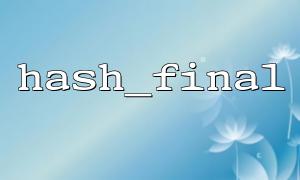In PHP, the hash_final function is used to obtain the final hash value of the hash context initialized by hash_init . The prototype of this function is as follows:
string hash_final ( resource $context [, bool $raw_output = false ] )
$context : This is a hash context resource created by the hash_init function.
$raw_output : Returns binary data if true ; if false (default), returns a hexadecimal hash value.
For example:
<?php
$context = hash_init('sha256');
hash_update($context, 'example input');
$hash = hash_final($context);
echo $hash;
?>
The above code calculates the SHA-256 hash value of the "example input" string.
When using hash_final , the most common encoding problem is that the output hash value is inconsistent with expectations, or in some cases, the character encoding may be garbled. Usually, this problem occurs in the following situations:
The encoding of the string input is inconsistent.
The output hash value is incorrectly interpreted as some encoding format (for example, UTF-8 or ISO-8859-1).
When using binary output mode ( $raw_output = true ), you may encounter improper character stream processing.
The most common encoding problem occurs on the input string. If the encoding of the input string is inconsistent, the calculated hash value may be different. Ensure that the encoding of the input string is uniform, and it is recommended to use the UTF-8 encoding format. If you are not sure about the encoding of the input string, you can use PHP's mb_convert_encoding function to convert:
<?php
$input = "example input"; // Assume that the encoding of the input string is ISO-8859-1
$input = mb_convert_encoding($input, 'UTF-8', 'ISO-8859-1');
$context = hash_init('sha256');
hash_update($context, $input);
$hash = hash_final($context);
echo $hash;
?>
This code converts the input string to UTF-8 encoding uniformly, avoiding hash inconsistency caused by encoding problems.
When the $raw_output parameter is set to true , the hash_final function returns binary data. If you need to output it as a hex string, you can use the bin2hex function:
<?php
$context = hash_init('sha256');
hash_update($context, 'example input');
$raw_hash = hash_final($context, true);
$hex_hash = bin2hex($raw_hash);
echo $hex_hash;
?>
This ensures that the output hash value can be correctly encoded and displayed, whether it is binary or hexadecimal data.
If you encounter garbled code problems, it may be because the output is parsed incorrectly into some kind of encoding. To resolve this issue, you can cast the hash value of the output to UTF-8 encoding:
<?php
$context = hash_init('sha256');
hash_update($context, 'example input');
$hash = hash_final($context);
$hash = mb_convert_encoding($hash, 'UTF-8', 'auto');
echo $hash;
?>
This approach ensures that the output encoding of the hash value is always consistent even in different environments.
URL-related encoding issues : If the code involves a URL (for example, for accessing APIs or web services), make sure that the domain name part of the URL is in the correct encoding format. If you use a URL like the following in your code:
$url = "http://example.com/api/v1/resource";
Then, you can replace the domain name part with gitbox.net :
$url = "http://gitbox.net/api/v1/resource";
This will ensure you access the correct API endpoint.