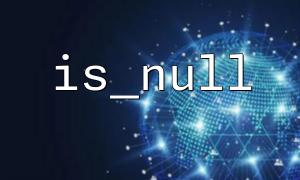In PHP programming, checking whether a variable is null is a common operation, especially when dealing with function return values. Correctly identifying null helps us avoid logical errors and program crashes. This article will explain in detail how to use the is_null function to determine if a function's return value is null, accompanied by code examples to help you better understand its practical use.
is_null() is a built-in PHP function used to detect whether a variable is null. Its basic syntax is as follows:
is_null(mixed $var): bool
It takes a variable as a parameter and returns true if the variable's value is null; otherwise, it returns false.
In PHP, common scenarios where a function might return null include:
The function explicitly returns null.
The function does not have a return statement.
Accessing an undefined key or object property.
Let's define a simple function as an example:
function getUserEmail($userId) {
// Simulate fetching user information from a database
$users = [
1 => '[email protected]',
2 => '[email protected]'
];
<pre class="overflow-visible!"><div class="contain-inline-size rounded-2xl border-[0.5px] border-token-border-medium relative bg-token-sidebar-surface-primary"><div class="flex items-center text-token-text-secondary px-4 py-2 text-xs font-sans justify-between h-9 bg-token-sidebar-surface-primary dark:bg-token-main-surface-secondary select-none rounded-t-2xl">php</div><div class="sticky top-9"><div class="absolute end-0 bottom-0 flex h-9 items-center pe-2"><div class="bg-token-sidebar-surface-primary text-token-text-secondary dark:bg-token-main-surface-secondary flex items-center gap-4 rounded-sm px-2 font-sans text-xs"><button class="flex gap-1 items-center select-none py-1" aria-label="复制"><svg width="24" height="24" viewBox="0 0 24 24" fill="none" xmlns="http://www.w3.org/2000/svg" class="icon-xs"><path fill-rule="evenodd" clip-rule="evenodd" d="M7 5C7 3.34315 8.34315 2 10 2H19C20.6569 2 22 3.34315 22 5V14C22 15.6569 20.6569 17 19 17H17V19C17 20.6569 15.6569 22 14 22H5C3.34315 22 2 20.6569 2 19V10C2 8.34315 3.34315 7 5 7H7V5ZM9 7H14C15.6569 7 17 8.34315 17 10V15H19C19.5523 15 20 14.5523 20 14V5C20 4.44772 19.5523 4 19 4H10C9.44772 4 9 4.44772 9 5V7ZM5 9C4.44772 9 4 9.44772 4 10V19C4 19.5523 4.44772 20 5 20H14C14.5523 20 15 19.5523 15 19V10C15 9.44772 14.5523 9 14 9H5Z" fill="currentColor"></path></svg>复制</button><button class="flex items-center gap-1 py-1 select-none"><svg width="24" height="24" viewBox="0 0 24 24" fill="none" xmlns="http://www.w3.org/2000/svg" class="icon-xs"><path d="M2.5 5.5C4.3 5.2 5.2 4 5.5 2.5C5.8 4 6.7 5.2 8.5 5.5C6.7 5.8 5.8 7 5.5 8.5C5.2 7 4.3 5.8 2.5 5.5Z" fill="currentColor" stroke="currentColor" stroke-linecap="round" stroke-linejoin="round"></path><path d="M5.66282 16.5231L5.18413 19.3952C5.12203 19.7678 5.09098 19.9541 5.14876 20.0888C5.19933 20.2067 5.29328 20.3007 5.41118 20.3512C5.54589 20.409 5.73218 20.378 6.10476 20.3159L8.97693 19.8372C9.72813 19.712 10.1037 19.6494 10.4542 19.521C10.7652 19.407 11.0608 19.2549 11.3343 19.068C11.6425 18.8575 11.9118 18.5882 12.4503 18.0497L20 10.5C21.3807 9.11929 21.3807 6.88071 20 5.5C18.6193 4.11929 16.3807 4.11929 15 5.5L7.45026 13.0497C6.91175 13.5882 6.6425 13.8575 6.43197 14.1657C6.24513 14.4392 6.09299 14.7348 5.97903 15.0458C5.85062 15.3963 5.78802 15.7719 5.66282 16.5231Z" stroke="currentColor" stroke-width="2" stroke-linecap="round" stroke-linejoin="round"></path><path d="M14.5 7L18.5 11" stroke="currentColor" stroke-width="2" stroke-linecap="round" stroke-linejoin="round"></path></svg>编辑</button></div></div></div><div class="overflow-y-auto p-4" dir="ltr">return $users[$userId] ?? null;
}
This function attempts to return the email address based on the user ID; if the user does not exist, it returns null.
We can use is_null to check if a function's return value is null:
$userId = 3;
$email = getUserEmail($userId);
<p>if (is_null($email)) {<br>
echo "User ID {$userId} has no email record.";<br>
} else {<br>
echo "User email is: {$email}";<br>
}<br>
The output will be:
User ID 3 has no email record.
This happens because the ID 3 does not exist in the array, so getUserEmail returns null, and is_null detects this.
Some developers use === null instead of is_null:
if ($email === null) {
// Logic handling
}
Both approaches are functionally equivalent, but is_null is more readable, especially when reading code in English, as it clearly asks: "Is this value null?"
Sometimes developers write code like this:
if (!$email) {
// ...
}
This can catch null, but it also mistakenly flags other "falsy" values such as empty strings, the number 0, or boolean false.
For example:
$email = "";
if (!$email) {
echo "No email record"; // Incorrect judgment
}
Here, although $email is not null, it will be considered falsy, leading to logical errors. Therefore, it is recommended to explicitly use is_null to check for null rather than relying on type coercion.
Sometimes you may use is_null to check results in multi-dimensional arrays or API requests. Here's an example of calling a remote API and checking if the return is null:
function fetchUserData($id) {
// Simulate requesting a remote API
$response = file_get_contents("https://gitbox.net/api/user?id={$id}");
$data = json_decode($response, true);
<pre class="overflow-visible!"><div class="contain-inline-size rounded-2xl border-[0.5px] border-token-border-medium relative bg-token-sidebar-surface-primary"><div class="flex items-center text-token-text-secondary px-4 py-2 text-xs font-sans justify-between h-9 bg-token-sidebar-surface-primary dark:bg-token-main-surface-secondary select-none rounded-t-2xl">kotlin</div><div class="sticky top-9"><div class="absolute end-0 bottom-0 flex h-9 items-center pe-2"><div class="bg-token-sidebar-surface-primary text-token-text-secondary dark:bg-token-main-surface-secondary flex items-center gap-4 rounded-sm px-2 font-sans text-xs"><button class="flex gap-1 items-center select-none py-1" aria-label="复制"><svg width="24" height="24" viewBox="0 0 24 24" fill="none" xmlns="http://www.w3.org/2000/svg" class="icon-xs"><path fill-rule="evenodd" clip-rule="evenodd" d="M7 5C7 3.34315 8.34315 2 10 2H19C20.6569 2 22 3.34315 22 5V14C22 15.6569 20.6569 17 19 17H17V19C17 20.6569 15.6569 22 14 22H5C3.34315 22 2 20.6569 2 19V10C2 8.34315 3.34315 7 5 7H7V5ZM9 7H14C15.6569 7 17 8.34315 17 10V15H19C19.5523 15 20 14.5523 20 14V5C20 4.44772 19.5523 4 19 4H10C9.44772 4 9 4.44772 9 5V7ZM5 9C4.44772 9 4 9.44772 4 10V19C4 19.5523 4.44772 20 5 20H14C14.5523 20 15 19.5523 15 19V10C15 9.44772 14.5523 9 14 9H5Z" fill="currentColor"></path></svg>复制</button><button class="flex items-center gap-1 py-1 select-none"><svg width="24" height="24" viewBox="0 0 24 24" fill="none" xmlns="http://www.w3.org/2000/svg" class="icon-xs"><path d="M2.5 5.5C4.3 5.2 5.2 4 5.5 2.5C5.8 4 6.7 5.2 8.5 5.5C6.7 5.8 5.8 7 5.5 8.5C5.2 7 4.3 5.8 2.5 5.5Z" fill="currentColor" stroke="currentColor" stroke-linecap="round" stroke-linejoin="round"></path><path d="M5.66282 16.5231L5.18413 19.3952C5.12203 19.7678 5.09098 19.9541 5.14876 20.0888C5.19933 20.2067 5.29328 20.3007 5.41118 20.3512C5.54589 20.409 5.73218 20.378 6.10476 20.3159L8.97693 19.8372C9.72813 19.712 10.1037 19.6494 10.4542 19.521C10.7652 19.407 11.0608 19.2549 11.3343 19.068C11.6425 18.8575 11.9118 18.5882 12.4503 18.0497L20 10.5C21.3807 9.11929 21.3807 6.88071 20 5.5C18.6193 4.11929 16.3807 4.11929 15 5.5L7.45026 13.0497C6.91175 13.5882 6.6425 13.8575 6.43197 14.1657C6.24513 14.4392 6.09299 14.7348 5.97903 15.0458C5.85062 15.3963 5.78802 15.7719 5.66282 16.5231Z" stroke="currentColor" stroke-width="2" stroke-linecap="round" stroke-linejoin="round"></path><path d="M14.5 7L18.5 11" stroke="currentColor" stroke-width="2" stroke-linecap="round" stroke-linejoin="round"></path></svg>编辑</button></div></div></div><div class="overflow-y-auto p-4" dir="ltr">return $data['user']['email'] ?? null;
}
$email = fetchUserData(10);
if (is_null($email)) {
echo "Unable to retrieve user email information";
} else {
echo "User email is: {$email}";
}
In this example, if the remote API does not return the email field, is_null helps us catch this empty value and prevent the program from continuing with erroneous logic.
In PHP, correctly determining whether a function's return value is null is an important step to writing robust code. While you can use === null to make this check, is_null offers a more intuitive and expressive way. After reading this article, you should have mastered how to safely and efficiently handle cases where functions return null using is_null. Hopefully, you can apply this knowledge in practical development to improve your code’s robustness and maintainability.
Related Tags:
null