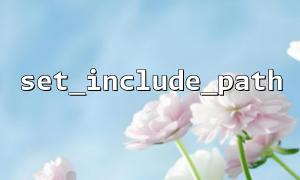set_include_path is a PHP built-in function that sets the include path for the current script runtime. The included path is a list of locations used by PHP to find functions such as include , require , fopen , etc. By default, the included path is usually only the path specified in the directory or configuration file of PHP itself.
With set_include_path , you can dynamically add and replace these paths, thereby achieving flexible file management.
Suppose you have multiple directories that need to be added to the include path, for example:
/var/www/project/lib
/var/www/project/models
/var/www/project/helpers
You can add dynamically using the following methods:
<?php
// Get the currently included path first
$currentPath = get_include_path();
// Added directory,For multiple directoriesPATH_SEPARATORSeparation
$newPaths = '/var/www/project/lib' . PATH_SEPARATOR .
'/var/www/project/models' . PATH_SEPARATOR .
'/var/www/project/helpers';
// Append new directory to existing path
set_include_path($currentPath . PATH_SEPARATOR . $newPaths);
// Verification results
echo get_include_path();
?>
This code first gets the currently included path, and then connects multiple directories with the path separator corresponding to the operating system (colon ":" under Linux and semicolon ";" under Windows), and finally appends the new path to the original path.
Sometimes the directory path is dynamic or comes from an array, you can use the following method:
<?php
$dirs = [
'/var/www/project/lib',
'/var/www/project/models',
'/var/www/project/helpers',
];
// Get the currently included path
$currentPath = get_include_path();
// Convert array to string,usePATH_SEPARATORSplit
$newPaths = implode(PATH_SEPARATOR, $dirs);
// Set a new include path,Adding method
set_include_path($currentPath . PATH_SEPARATOR . $newPaths);
// View the results
echo get_include_path();
?>
In this way, no matter how many directories are, they can be added flexibly.
It is recommended to use relative paths, such as based on __DIR__ or dirname(__FILE__) so that the path will not go wrong when the project is moved or deployed.
<?php
$dirs = [
__DIR__ . '/lib',
__DIR__ . '/models',
__DIR__ . '/helpers',
];
set_include_path(get_include_path() . PATH_SEPARATOR . implode(PATH_SEPARATOR, $dirs));
?>
Use get_include_path() to get the current path and append it to avoid resetting and causing some system paths to be lost.
In conjunction with set_include_path , use the automatic loading mechanism to simplify class file loading:
<?php
set_include_path(get_include_path() . PATH_SEPARATOR . __DIR__ . '/lib');
spl_autoload_register(function($class) {
include $class . '.php';
});
?>
If some scripts only temporarily modify the included path, you can call restore_include_path() after execution to return to the default state.
<?php
// Dynamically add multiple directories toinclude_path
$directories = [
__DIR__ . '/lib',
__DIR__ . '/models',
__DIR__ . '/helpers',
];
// Get the currently included path
$currentIncludePath = get_include_path();
// Merge new paths
$newIncludePath = $currentIncludePath . PATH_SEPARATOR . implode(PATH_SEPARATOR, $directories);
// Set a new include path
set_include_path($newIncludePath);
// Verify printing
echo "The currently included path is:\n";
echo get_include_path();
?>
set_include_path is used to set the include path for PHP scripts running.
Use PATH_SEPARATOR to connect to multiple directories, compatible with different operating systems.
Dynamically obtain and append paths through get_include_path to avoid overwriting the system default path.
Combining spl_autoload_register can greatly simplify automatic file loading.
It is recommended to use relative paths and directory arrays to facilitate management and project migration.
By flexibly using set_include_path , your PHP project file loading will be clearer and more efficient, improving code maintenance.