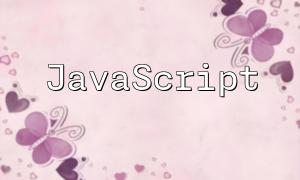When building PHP-based web applications, proper URL rewriting is crucial for enhancing user experience and search engine ranking. This guide will help developers effectively manage URLs to achieve optimal SEO results.
IIS rewrite rules are a feature of Microsoft’s Internet Information Services (IIS) that allows developers to define rules for controlling the generation and handling of URLs. Rewrite rules can convert complex dynamic URLs into simpler, user-friendly static URLs, which is essential for SEO.
Using clear and concise URLs can improve search engine crawling efficiency and make it easier for users to understand the page content. Search engines tend to prefer URLs that include relevant keywords, boosting organic search rankings.
When visitors see a URL that clearly indicates its theme, they are more likely to click and share it. For example, from the following URL:
It can be rewritten as:
This friendly format not only makes the URL more understandable but also significantly enhances the user experience.
To configure rewrite rules in IIS, you must first ensure that the IIS URL Rewrite module is installed. After installation, you can set rewrite rules through the Web.config file.
Here is a basic example of a rewrite rule that converts dynamic URLs into a friendly format:
In this rule, when a user visits a URL like http://example.com/products/awesome-product, IIS will rewrite it to http://example.com/product.php?name=awesome-product, improving both user experience and SEO performance.
When integrating IIS rewrite rules with PHP, developers should follow some best practices:
In PHP, it’s best to use relative paths when referencing resources to avoid path issues in different environments. For example:
Ensure error handling is implemented in PHP scripts to manage 404 errors caused by rewrite rules. This will improve the user experience, reduce bounce rates, and help with SEO:
By implementing IIS rewrite rules and integrating them with PHP, developers can effectively enhance their website’s SEO performance. This not only provides a better browsing experience for users but also increases the website's visibility in search engines. Following these best practices will help build a website that is both user-friendly and optimized for search engines.