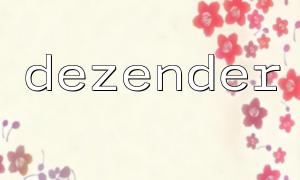In PHP, the user_error() function allows developers to generate custom runtime warning messages based on specific needs. Unlike PHP's default errors, user_error() provides more flexibility in how error notifications are handled.
The basic syntax of the user_error() function is as follows:
bool user_error(string $message, int $error_type = E_USER_NOTICE)
Parameters:
Return Value: The user_error() function returns a boolean value indicating whether the warning was successfully generated. If successful, it returns true, otherwise false.
Here is an example demonstrating the usage of the user_error() function:
function divide($dividend, $divisor) {
if ($divisor == 0) {
user_error("Cannot divide by zero", E_USER_WARNING);
return;
}
return $dividend / $divisor;
}
In this example, if the divisor is zero, the user_error() function is called to generate a warning and then return.
The second parameter of the user_error() function, error_type, allows you to specify the type of the warning. PHP offers several error types, such as E_USER_NOTICE, E_USER_WARNING, and E_USER_ERROR, and developers can choose the one that suits their needs.
Here is an example using the E_USER_WARNING type:
function divide($dividend, $divisor) {
if ($divisor == 0) {
user_error("Cannot divide by zero", E_USER_WARNING);
return;
}
return $dividend / $divisor;
}
In this case, the warning will be classified as a PHP warning level and will be logged accordingly.
The user_error() function is commonly used in the following scenarios:
For instance, you can use user_error() to generate a warning when a password doesn't meet the minimum length requirement:
function validate_password($password) {
if (strlen($password) < 8) {
user_error("Password is too short. Please enter a password with at least 8 characters.", E_USER_WARNING);
return false;
}
return true;
}
In this code, if the password length is less than 8 characters, the user_error() function generates a warning, and the user is asked to input a valid password.
This article has provided an overview of the user_error() function in PHP, including its syntax, usage, and common use cases. By using the user_error() function, developers can generate custom warnings in their PHP applications to improve error handling and debugging.