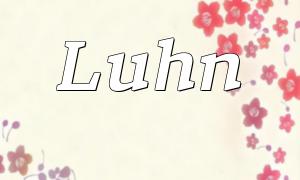As modern development processes advance, automated deployment has become a key method to enhance project release efficiency and stability. Especially in PHP projects, as codebases grow and environments become more complex, using deployment tools to reduce manual intervention and errors is essential. Capistrano, a mature deployment tool originally designed for Ruby, is also well suited for PHP projects, helping developers achieve automation and streamline deployment workflows.
Capistrano is an open-source automated deployment tool developed in Ruby. It connects to remote servers via SSH and uses scripts to define deployment steps, greatly simplifying application releases. Although initially designed for Ruby on Rails projects, its flexible architecture supports multiple languages, including PHP.
There are several advantages to using Capistrano for PHP deployments:
Streamlined Process: Predefined task scripts reduce manual operations and lower deployment risks.
Version Control: Supports multiple versions coexisting and quick rollbacks, making version management easier.
High Extensibility: A rich plugin ecosystem caters to diverse project needs.
Active Community: Comprehensive documentation and support enhance user experience.
First, ensure Ruby is installed on your system, then install Capistrano via RubyGems:
<span class="fun">gem install capistrano</span>
Navigate to your PHP project root directory and run the initialization command to generate the basic configuration files:
<span class="fun">cap install</span>
This will create a configuration directory containing deployment settings for further customization.
In the config/deploy.rb file, configure your application name, repository URL, and server SSH details, for example:
set :application, 'my_php_app'
set :repo_url, '[email protected]:username/my_php_app.git'
set :deploy_to, '/var/www/my_php_app'You can define specific deployment steps in config/deploy.rb, such as installing dependencies or migrating databases:
namespace :deploy do
after :updated, :composer_install do
on roles(:app) do
within release_path do
execute :composer, 'install'
end
end
end
endBy properly configuring and using Capistrano, PHP project deployments become more efficient and stable. It reduces errors caused by manual operations and enhances team collaboration. Developers are encouraged to tailor deployment scripts according to project needs to fully leverage Capistrano's automation benefits and achieve high-quality continuous delivery.