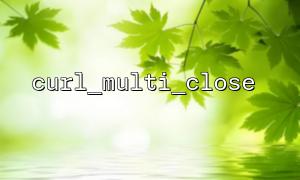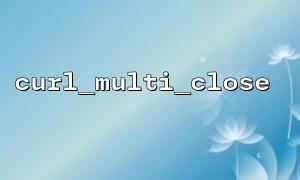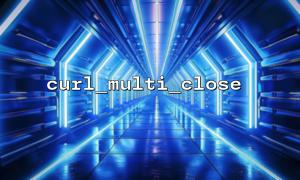In PHP, cURL is a very powerful library that is widely used in the processing of network requests. In order to achieve efficient concurrent requests, PHP provides curl_multi_* series functions, allowing us to initiate multiple HTTP requests at the same time. Among them, curl_multi_close is a function used to close multiple cURL session handles, but if used improperly, it may cause connection exceptions or resource leakage. This article will explain in detail how to use curl_multi_close correctly to avoid such problems.
In PHP, the curl_multi_* series functions are used to manage concurrent operations of multiple cURL session handles. curl_multi_init is used to initialize a collection of cURL handles, curl_multi_add_handle is used to add a single cURL handle to the collection, curl_multi_exec is used to execute all sessions, and the response results can be obtained through curl_multi_getcontent .
It is very important to close these sessions after the concurrent request is over. curl_multi_close is used to free all handles initialized in curl_multi_init . However, the timing and order of closing the handle is critical and may cause connection exceptions if not properly operated.
To avoid throwing a connection exception after using curl_multi_close , we need to follow the following best practices:
Before calling curl_multi_close , you must first make sure that all cURL requests have been completed. You can continuously check whether all requests have been processed through curl_multi_exec .
$multi_handle = curl_multi_init();
$ch1 = curl_init('https://gitbox.net/api/endpoint1');
$ch2 = curl_init('https://gitbox.net/api/endpoint2');
// Add a handle
curl_multi_add_handle($multi_handle, $ch1);
curl_multi_add_handle($multi_handle, $ch2);
// Execute a request
$running = null;
do {
curl_multi_exec($multi_handle, $running);
} while ($running > 0);
// Get results
$response1 = curl_multi_getcontent($ch1);
$response2 = curl_multi_getcontent($ch2);
// Close the handle
curl_multi_remove_handle($multi_handle, $ch1);
curl_multi_remove_handle($multi_handle, $ch2);
// Free up resources
curl_multi_close($multi_handle);
In the above code, we use curl_multi_exec to ensure that all requests have been completed. Curl_multi_close is called to close the multiple cURL session only after all requests are completed.
Before calling curl_multi_close , we should make sure to remove all cURL handles through curl_multi_remove_handle . If these handles are not removed correctly, connection leaks or exceptions may occur.
curl_multi_remove_handle($multi_handle, $ch1);
curl_multi_remove_handle($multi_handle, $ch2);
Errors and timeouts are common problems for concurrent requests. We can use curl_getinfo and curl_errno to check the status of each request to ensure that all possible errors are processed before closing the connection.
if (curl_errno($ch1)) {
echo 'Error: ' . curl_error($ch1);
} else {
echo 'Response 1: ' . $response1;
}
if (curl_errno($ch2)) {
echo 'Error: ' . curl_error($ch2);
} else {
echo 'Response 2: ' . $response2;
}
Proper use of curl_multi_close ensures that concurrent requests from PHP programs can be efficiently closed without throwing connection exceptions. Remember, before calling curl_multi_close :
Make sure all requests have been completed;
Remove all handles correctly;
Errors and timeouts for processing requests.
By following these best practices, you can avoid connection exceptions caused by curl_multi_close closing multiple cURL sessions, and improve program stability and efficiency.