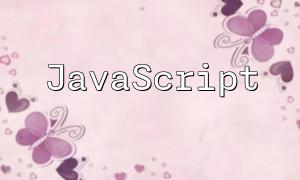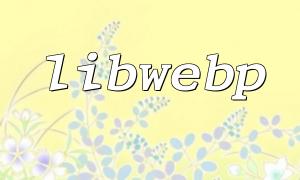A CMS (Content Management System) is a tool used for managing and creating web content. In this article, we will explore how to develop report generation features within CMS systems using Python, helping website administrators better understand and analyze website operational data through reports.
Reports are a way to extract information from data in forms such as tables and charts. In a CMS system, the report generation feature helps administrators quickly grasp key operational data of the website and make informed decisions. Reports can provide a clear view of user growth, activity, and other important metrics.
Python offers several libraries for generating reports, with ReportLab and PyPDF2 being two of the most widely used. Below, we introduce these two libraries and provide usage examples.
ReportLab is an open-source Python library designed specifically for generating PDF files. With ReportLab, developers can create sophisticated PDF reports with various formats and content. Here’s an example of how to generate a simple PDF file using ReportLab:
from reportlab.pdfgen import canvas
# Create a PDF file
pdf = canvas.Canvas("example.pdf")
# Set the font
pdf.setFont("Times-Roman", 12)
# Draw text
pdf.drawString(100, 750, "Hello world.")
# Save the file
pdf.save()The above code generates a file named “example.pdf” with the text “Hello world.” ReportLab offers a rich set of features to handle various PDF content.
PyPDF2 is another popular Python library that can be used to manipulate existing PDF files, such as merging, splitting, and extracting content. Below is an example of using PyPDF2 to merge PDF files:
from PyPDF2 import PdfFileMerger, PdfFileReader
# Create a PDF merger
merger = PdfFileMerger()
# Read the PDF files
pdf1 = PdfFileReader(open("document1.pdf", "rb"))
pdf2 = PdfFileReader(open("document2.pdf", "rb"))
# Merge the PDF files
merger.append(pdf1)
merger.append(pdf2)
# Save the merged file
merger.write("output.pdf")The above code merges two PDF files, “document1.pdf” and “document2.pdf,” and saves the merged result as “output.pdf.”
In an actual CMS system, the report generation module plays an essential role. It helps website administrators generate critical data reports, such as user growth reports and active user reports. Below is an example of how to combine MySQL and ReportLab to generate a user growth report:
from reportlab.pdfgen import canvas
import mysql.connector
# Connect to the database
conn = mysql.connector.connect(host="localhost", user="root", password="123456", database="cms")
# Get the cursor
cursor = conn.cursor()
# Query user data
cursor.execute("SELECT COUNT(*) FROM users")
total_users = cursor.fetchone()[0]
# Query new user data
cursor.execute("SELECT COUNT(*) FROM users WHERE created_at BETWEEN '2021-01-01' AND '2021-12-31'")
new_users = cursor.fetchone()[0]
# Generate PDF report
pdf = canvas.Canvas("user_growth.pdf")
pdf.setFont("Times-Roman", 12)
pdf.drawString(100, 750, f"Total users: {total_users}")
pdf.drawString(100, 700, f"New users in 2021: {new_users}")
# Save the PDF file
pdf.save()This code queries the user data in the MySQL database and generates a PDF file displaying the total number of users and the number of new users in 2021.
This article introduced how to develop report generation features in CMS systems using Python. We explored the ReportLab and PyPDF2 libraries, demonstrated how to generate PDF reports, and created an example of a user growth report using MySQL data. With these skills, you can easily implement robust data analysis and reporting functionality in CMS systems.