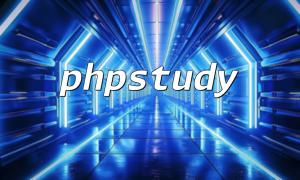Eclipse is a powerful Integrated Development Environment (IDE) widely used for developing in various programming languages. For PHP developers, the Eclipse PHP development environment offers a rich set of tools and plugin support, significantly boosting development efficiency and ease of use.
First, download and install Eclipse IDE. Select the appropriate version based on your operating system and follow the steps below for installation:
Once installed, you need to configure Eclipse to support PHP development. Follow these steps to install the PHP Development Tools (PDT) plugin:
After installing the necessary plugin, you can begin creating a PHP project. Here’s how to do it:
In the newly created PHP project, you can start writing PHP code. Here’s an example of a simple PHP code:
To run your PHP code, right-click the file and select “Run As” > “PHP Application.”
Debugging is an essential part of software development. Eclipse provides powerful debugging tools to help you quickly identify issues. Here are the basic debugging steps:
By following the above steps, you can successfully set up a PHP development environment in Eclipse. Whether it’s writing code, running it, or debugging, Eclipse offers comprehensive support, simplifying the process and allowing you to focus on coding.