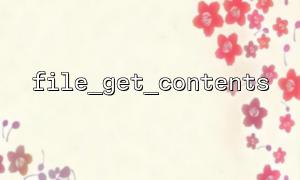When using the file_get_contents function in PHP to read a file, memory issues may arise if the file is too large. This article will provide a detailed analysis of the causes behind this issue and offer some effective solutions.
file_get_contents is a very commonly used function in PHP for reading file content. It is very simple to use; you just need to pass the file path as a parameter. For example:
$content = file_get_contents('path/to/large/file.txt');
However, when the file is very large, file_get_contents attempts to load the entire file content into memory at once. If the file size exceeds the PHP memory limit (memory_limit), a memory shortage error will occur.
PHP by default limits the maximum amount of memory that scripts can use (through the memory_limit configuration option). When you use file_get_contents to read a large file, PHP attempts to load the entire content of the file into memory. If the file size exceeds this memory limit, it will cause the script to crash, resulting in a "memory shortage" error.
For example, if you are reading a file that is hundreds of MB or even several GB in size, file_get_contents will attempt to load the entire file into memory, and if this exceeds PHP's memory limit, it will throw an error.
The most direct solution is to increase PHP's memory limit by modifying the memory_limit value in the php.ini file:
memory_limit = 512M
Alternatively, you can dynamically set the memory limit within your PHP script:
ini_set('memory_limit', '512M');
However, this method may not always be effective, because for extremely large files, even increasing the memory limit may not prevent memory overflow.
To avoid loading the entire file into memory at once, you can read the file in chunks using the fopen and fread functions:
$handle = fopen('path/to/large/file.txt', 'r');
if ($handle) {
while (($chunk = fread($handle, 8192)) !== false) {
// Process each chunk of data
echo $chunk; // You can output or process the content here
}
fclose($handle);
} else {
echo "Unable to open file";
}
The benefit of this approach is that it reads only a part of the file at a time, preventing excessive memory consumption.
You can also create a stream context using stream_context_create and combine it with file_get_contents to read the file as a stream. This helps avoid loading the entire file into memory. Here's an example:
$options = [
'http' => [
'method' => 'GET',
'header' => "Content-Type: text/plain\r\n"
]
];
<p>$context = stream_context_create($options);<br>
$content = file_get_contents('<a rel="noopener" target="_new" class="" href="http://gitbox.net/path/to/large/file.txt">http://gitbox.net/path/to/large/file.txt</a>', false, $context);<br data-is-only-node="">
Although this method is more suitable for handling HTTP requests, it can also be used for other streaming read scenarios.
SplFileObject is a built-in PHP class specifically designed for handling files. Using it, you can read the file line by line, avoiding loading the entire file into memory. Here's an example:
$file = new SplFileObject('path/to/large/file.txt');
while (!$file->eof()) {
$line = $file->fgets();
echo $line; // Process the file line by line
}
This method is suitable for handling text files where each line is read individually, which uses very little memory.
In some cases, if PHP's memory limit and reading speed are still not sufficient, you can consider using system-level command-line tools like cat, awk, or sed to process large files, and then call these tools through PHP's exec function:
$output = shell_exec('cat /path/to/large/file.txt');
echo $output;
This method is suitable for fast reading of large files, but make sure to ensure the security and permissions of the system tools.
If you need to retrieve a large file from a remote server, you can use curl to download the file in chunks. curl supports HTTP downloads and can help avoid loading the entire file into memory. Here's an example:
$ch = curl_init('http://gitbox.net/path/to/large/file.txt');
curl_setopt($ch, CURLOPT_RETURNTRANSFER, true);
curl_setopt($ch, CURLOPT_BUFFERSIZE, 128);
$content = curl_exec($ch);
curl_close($ch);
This method is particularly useful for streaming large remote files.
The memory shortage issue when using file_get_contents to process large files is usually due to PHP loading the entire file into memory at once. To avoid memory shortage errors, there are several solutions available, such as increasing the memory limit, reading files in chunks, and using streaming read methods.
Depending on the situation, you can choose different solutions, but the main goal is to reduce memory usage and avoid loading too much data at once. I hope the solutions provided in this article help you resolve the memory shortage problem when handling large files.
Related Tags:
file_get_contents