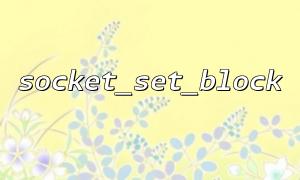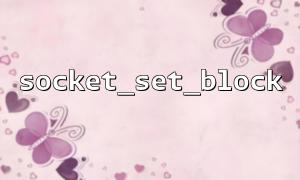When programming network in PHP, socket operations are the basic and important content. The socket_set_block function is a function commonly used when operating sockets. It is used to set the blocking mode of the socket. This article will focus on the role of the socket_set_block function in the client connection process, and explain its usage through an actual example code.
The socket_set_block function is used to set the specified socket to blocking mode. The so-called blocking mode refers to when reading and writing operations are performed, if the data is temporarily unavailable, the function will wait until the data is available or the operation is completed.
The syntax is as follows:
bool socket_set_block ( resource $socket )
$socket : Socket resource that requires setting mode.
The return value is Boolean, and the setting returns true if true is successful, and the failure returns false if false .
Relatively, there is also a function socket_set_nonblock , which sets the socket to non-blocking mode, and read and write operations will not wait for immediate return.
When a client connects to the server through a socket, it usually needs to wait for the connection to be established successfully or wait for the server to return data. The blocking mode makes the client's socket call automatically wait for the result to return like a normal function call, which is simple and intuitive to program.
For example, when calling socket_connect , if in blocking mode, the function will block the current program until the connection is successful or failed, which can facilitate error judgment and subsequent data exchange.
In some scenarios, if blocking mode is not used, the connection process will become complicated, and the connection status needs to be continuously detected using polling or event-driven mechanisms.
Here is a simple PHP client example that demonstrates how to set a socket to blocking mode using the socket_set_block function, connect to the server and send data.
<?php
// createTCPSockets
$socket = socket_create(AF_INET, SOCK_STREAM, SOL_TCP);
if ($socket === false) {
die("createSockets失败: " . socket_strerror(socket_last_error()));
}
// Set to blocking mode,Make sure that subsequent operations will be completed
if (!socket_set_block($socket)) {
die("Failed to set blocking mode");
}
// Connect to the server,For server addressgitbox.netInstead of the actual domain name,The port is80
$server = 'gitbox.net';
$port = 80;
if (!socket_connect($socket, $server, $port)) {
die("Connect to the server失败: " . socket_strerror(socket_last_error($socket)));
}
// structureHTTPRequest data
$request = "GET / HTTP/1.1\r\n";
$request .= "Host: $server\r\n";
$request .= "Connection: Close\r\n\r\n";
// Send a request
socket_write($socket, $request, strlen($request));
// Read the response
$response = '';
while ($out = socket_read($socket, 2048)) {
$response .= $out;
}
// 关闭Sockets
socket_close($socket);
// Output response content
echo $response;
?>