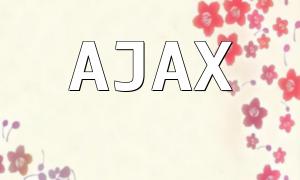Google Authenticator is a two-factor authentication (2FA) app developed by Google. It enhances account security by requiring users to enter a one-time verification code in addition to their username and password. This significantly reduces the risk of unauthorized access.
The app works based on Time-Based One-Time Passwords (TOTP), which automatically refresh every few seconds. This makes it difficult for attackers to reuse a previously captured code.
To implement Google Authenticator in a PHP project, you'll need to use a third-party library that supports TOTP. Here's a step-by-step guide to the integration process:
Start by adding the required dependency using Composer. In your project's composer.json file, include the following:
"require": {
"google/authenticator": "^1.0"
}
Then run composer install to install the package into your project.
Each user must be assigned a unique secret key for generating their TOTP. You can generate one using the following code:
use Google\Authenticator\GoogleAuthenticator;
$ga = new GoogleAuthenticator();
$secret = $ga->generateSecret();
This uses the generateSecret() method from the library to create a secure, random secret key for the user.
To make it easy for users to bind their account with an authenticator app, generate a QR code URL like this:
$qrCodeUrl = $ga->getQRCodeUrl('My Website', $secret);
The first parameter is the name of your app or service, and the second is the secret key. This URL can be converted into a QR code image and displayed on your web page for users to scan with their Google Authenticator app.
When a user logs in, validate the code they enter using the checkCode() method:
$isValid = $ga->checkCode($secret, $userInputCode);
if ($isValid) {
// Authentication successful
} else {
// Authentication failed
}
The method checks whether the code entered by the user matches the current TOTP for the provided secret key.
Integrating Google Authenticator provides a simple yet powerful way to enhance security in PHP applications. By generating unique secrets for users, providing QR codes for easy binding, and verifying time-based codes on login, you can significantly reduce the risk of unauthorized access. This method is suitable for most PHP-based systems that require an extra layer of login security.