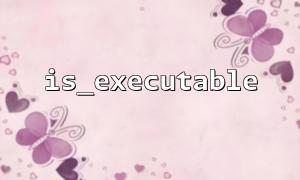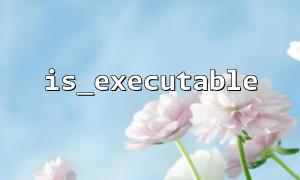In programming, particularly in PHP projects that interact with the system, it is often necessary to verify whether a certain path points to an executable file. PHP provides some built-in functions to help accomplish this task, among which the combined use of is_executable and getenv functions can conveniently check the executability of a path specified in environment variables.
Environment variables are used in operating systems to store configuration information, typically including system paths (such as $PATH), which determine which directories can be used to locate executable files. To check whether a path points to an executable file, we can use the getenv function to retrieve information from environment variables, then use the is_executable function to determine the file's executability.
The getenv function is used to get the value of an environment variable and returns the value of the specified environment variable. If the environment variable exists and is valid, getenv returns its value; otherwise, it returns false.
<span><span><span class="hljs-variable">$path</span></span><span> = </span><span><span class="hljs-title function_ invoke__">getenv</span></span><span>(</span><span><span class="hljs-string">'PATH'</span></span><span>); </span><span><span class="hljs-comment">// Retrieve the value of the PATH environment variable</span></span><span>
</span><span><span class="hljs-keyword">echo</span></span><span> </span><span><span class="hljs-variable">$path</span></span><span>;
</span></span>The is_executable function is used to check if the file at a given path is executable. This function returns a boolean value: it returns true if the file is executable, and false otherwise.
<span><span><span class="hljs-variable">$file</span></span><span> = </span><span><span class="hljs-string">'/usr/bin/php'</span></span><span>;
</span><span><span class="hljs-keyword">if</span></span><span> (</span><span><span class="hljs-title function_ invoke__">is_executable</span></span><span>(</span><span><span class="hljs-variable">$file</span></span><span>)) {
</span><span><span class="hljs-keyword">echo</span></span><span> </span><span><span class="hljs-string">"<span class="hljs-subst">$file</span></span> is an executable file.";
} </span><span><span class="hljs-keyword">else</span></span><span> {
</span><span><span class="hljs-keyword">echo</span></span><span> </span><span><span class="hljs-string">"<span class="hljs-subst">$file</span></span> is not an executable file.";
}
</span></span>When we need to verify if a specific path within an environment variable (like $PATH) points to an executable file, we can obtain the paths in $PATH using getenv, then check each path's executability with is_executable.
Here is a simple example demonstrating how to use these two functions to check the executability of a path specified in $PATH:
<span><span><span class="hljs-meta"><?php</span></span><span>
</span><span><span class="hljs-comment">// Retrieve the PATH environment variable</span>
</span><span><span class="hljs-variable">$path</span></span><span> = </span><span><span class="hljs-title function_ invoke__">getenv</span></span><span>(</span><span><span class="hljs-string">'PATH'</span></span><span>);
</span><span><span class="hljs-comment">// Split PATH into an array based on the path separator</span>
</span><span><span class="hljs-variable">$paths</span></span><span> = </span><span><span class="hljs-title function_ invoke__">explode</span>(PATH_SEPARATOR, </span><span><span class="hljs-variable">$path</span></span><span>);
</span><span><span class="hljs-comment">// Assume we want to check the executability of a command (e.g., php)</span>
</span><span><span class="hljs-variable">$command</span></span><span> = </span><span><span class="hljs-string">'php'</span></span><span>;
</span><span><span class="hljs-keyword">foreach</span> (</span><span><span class="hljs-variable">$paths</span></span> as </span><span><span class="hljs-variable">$dir</span></span>) {
</span><span><span class="hljs-comment">// Construct the full command path</span>
</span><span><span class="hljs-variable">$fullPath</span></span> = </span><span><span class="hljs-variable">$dir</span></span> . DIRECTORY_SEPARATOR . </span><span><span class="hljs-variable">$command</span></span>;
</span><span><span class="hljs-comment">// Check if this path is executable</span>
</span><span><span class="hljs-keyword">if</span> (is_executable(</span><span><span class="hljs-variable">$fullPath</span></span>)) {
</span><span><span class="hljs-keyword">echo</span> "Command <span class="hljs-subst">$command</span> executable path: <span class="hljs-subst">$fullPath</span>";
</span><span><span class="hljs-keyword">break</span>; </span><span><span class="hljs-comment">// Stop the loop once found</span>
}
}
</span><span><span class="hljs-meta">?></span></span>
</span></span>In the above example, getenv('PATH') retrieves the value of the environment variable $PATH, which is then split into an array using the operating system's path separator. The program loops through each path in $PATH, constructs a complete command path, and checks its executability using the is_executable function. If an executable path is found, it outputs the result and stops the loop.
To enhance the robustness of the code, additional error handling can be added, such as checking whether the environment variable is empty or validating if the path is a valid directory.
<span><span><span class="hljs-meta"><?php</span></span>
</span><span><span class="hljs-variable">$path</span></span> = </span><span><span class="hljs-title function_ invoke__">getenv</span></span>('PATH');
</span><span><span class="hljs-keyword">if</span> ($path === false) {
</span><span><span class="hljs-keyword">die</span>('Failed to retrieve PATH environment variable');
}
</span><span>$paths = explode(PATH_SEPARATOR, $path);
</span><span>$command = 'php';
</span><span>$found = false;
</span><span>foreach ($paths as $dir) {
$fullPath = $dir . DIRECTORY_SEPARATOR . $command;
if (is_executable($fullPath)) {
echo "Command $command executable path: $fullPath";
$found = true;
break;
}
}
</span><span>if (!$found) {
echo "Executable command $command not found";
}
</span><span><span class="hljs-meta">?></span></span>
</span></span>This version of the code terminates execution if the environment variable cannot be obtained and provides a message when no executable file is found.
By using the getenv and is_executable functions together, developers can easily check whether a path specified in environment variables points to an executable file. This approach not only helps confirm the availability of certain commands in the system but also effectively parses environment variables and validates paths, enhancing the robustness and reliability of system programs.
Related Tags:
is_executable