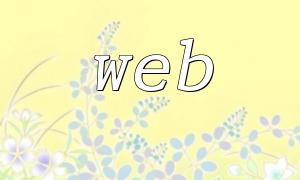In modern web development, PHP is a powerful server-side scripting language, praised for its flexibility and extensibility, making it the go-to choice for many developers. However, some of PHP’s "magic" features might be confusing for newcomers. In this article, we will unveil these PHP magic features to help you gain a deeper understanding of the language.
PHP provides some special features known as "magic" functions, which simplify the process of coding through specific naming and usage conventions. While these features offer great convenience to developers, they may also decrease code readability. Understanding these features can help you make more informed choices when writing PHP code.
PHP has several special methods that start with a double underscore (__) and are called magic methods. These methods are automatically triggered when an object is invoked. Here are some common magic methods:
__construct
PHP also offers several magic constants that are parsed into specific values during compilation. Here are some common magic constants:
echo 'Current Line: ' . __LINE__;
echo 'Current File: ' . __FILE__;
Understanding and mastering PHP's magic features can help you write more efficient code and avoid common mistakes. While these features are powerful and convenient, they should be used cautiously to maintain code readability and maintainability. As you deepen your understanding of PHP, you will find that these "magic" methods and constants become invaluable tools in your development toolkit.
If you have any questions or topics you'd like to discuss further, feel free to leave a comment below!