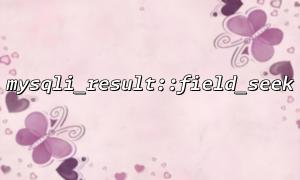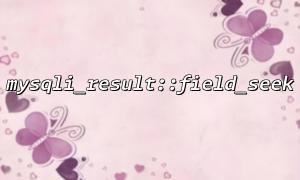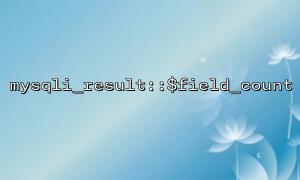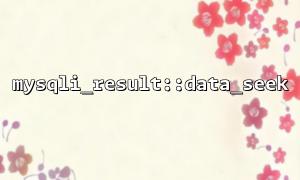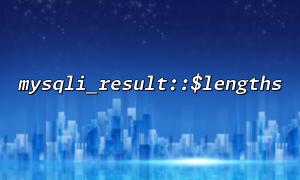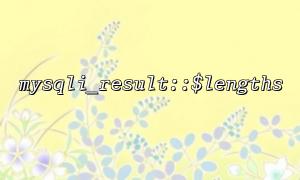【mysqli_result::fetch_all will get stuck when processing large data volumes? Performance measurement analysis]
1. The working principle of mysqli_result::fetch_all The fetch_all() method pulls all data in the result set into memory at one time and returns a two-dimensional array. The advantage is that the code is simple and convenient for direct manipulation of arrays; the disadvantage is that when the result set is very large, the memory consumption is high, which may cause the program response to slow or even memory overflow.
mysqli_result::fetch_all