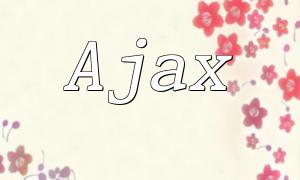With the continuous development of the internet, data visualization has become an increasingly important component in business applications. Statistical charts play a crucial role in data visualization. To achieve dynamic data loading for statistical charts, this article introduces a practical guide using PHP and Vue.js.
Traditional data visualization solutions often require developers to write a lot of JavaScript code to fetch and render data. Using Vue.js can greatly simplify these tasks, and it also provides ready-to-use components like ECharts (an open-source JavaScript chart library).
First, we need to retrieve data from the PHP backend. This article will use a MySQL database as the data source and PHP’s PDO extension for database connection and operations.
PDO stands for PHP Data Object, which is a universal database access layer in PHP. Using PDO, we can easily connect to various databases in PHP. Once connected, we can execute SQL queries to retrieve the necessary data.
The above code defines the connection parameters `$dsn`, `$username`, and `$password`, and then connects to the database using PDO. Next, we execute a SQL query and store the result in the `$data` variable.
Once we successfully fetch the data from the backend, the next step is to pass it to the frontend for display.
Vue.js offers various methods for data binding, such as binding data directly to HTML elements or components. In this article, we will use the ECharts component in Vue.js to display the fetched data as statistical charts.
First, import the ECharts component into Vue.js:
Next, we need to pass the fetched data to the component for display. This can be done by defining a `data` object in the Vue instance:
Then, we assign the fetched data to the `chartData` variable:
Finally, we render the data as a chart in the component using ECharts:
Here, `options` refers to the chart's configuration, and `chartData` refers to the data fetched from the backend.
At this point, we have successfully implemented dynamic data loading for statistical charts using PHP and Vue.js.
This article has demonstrated how to implement dynamic data loading for statistical charts using PHP and Vue.js. Specifically, we first fetch data from the PHP backend and then display it on the frontend using Vue.js and the ECharts component. Through this practical guide, readers can gain a deeper understanding of and hands-on experience with the decoupled development model, as well as learn how to use Vue.js for data visualization development.