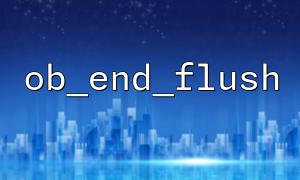In PHP, Output Buffering is a powerful feature that allows developers to control when content is sent to the browser. ob_end_flush() is one of the functions related to output buffering, used to close the output buffer and send its contents to the browser. This article will give a detailed explanation of the basic usage of ob_end_flush() and how to properly use PHP output buffering in real-world development.
When PHP executes, all output (such as HTML, text, etc.) is typically sent directly to the browser. However, PHP provides an output buffering mechanism that allows developers to store the output in memory first, and only send it after calling certain functions. This mechanism offers several benefits:
Control the timing of output: You can decide exactly when content is sent to the browser, and even modify it before sending.
Improve performance: Reduces multiple HTTP header sends or repeated I/O operations, which can optimize performance.
Flexibility: In certain cases, developers can choose not to output content at all, or perform actions such as caching or compression before sending.
The ob_end_flush() function closes the output buffer and sends all its contents to the browser. It is typically used to end an output buffer, ensuring that the buffered content is properly delivered to the user.
<span><span><span class="hljs-title function_ invoke__">ob_end_flush</span></span><span>();
</span></span>Return value: Returns true on success; returns false if no output buffer is active.
Suppose you want to buffer some content in a PHP script and then send all of it at once after the script finishes. Here’s a simple example:
<span><span><span class="hljs-meta"><?php</span></span><span>
</span><span><span class="hljs-comment">// Start output buffering</span></span><span>
</span><span><span class="hljs-title function_ invoke__">ob_start</span></span><span>();
<p></span>// Output some content, but it won’t be sent to the browser immediately<br>
echo "Hello, this is some buffered content!";</p>
<p>// At the end of the script, send the buffered content and close the buffer<br>
ob_end_flush();<br>
?><br>
</span>In the example above, ob_start() starts the output buffer, so all echo outputs are stored in memory rather than sent immediately. Only when ob_end_flush() is called will the buffered content be sent to the browser.
When using ob_end_flush(), you’ll often use it alongside the following functions to better control output buffering:
ob_start(): Starts the output buffer. Must be called before any output is sent.
<span><span><span class="hljs-title function_ invoke__">ob_start</span></span><span>();
</span></span>ob_get_contents(): Gets the current buffer contents without clearing it. Useful for debugging or saving output for later use.
<span><span><span class="hljs-variable">$content</span></span><span> = </span><span><span class="hljs-title function_ invoke__">ob_get_contents</span></span><span>();
</span></span>ob_clean(): Clears the buffer without sending its contents to the browser, effectively discarding buffered data.
<span><span><span class="hljs-title function_ invoke__">ob_clean</span></span><span>();
</span></span>ob_end_clean(): Clears and closes the buffer without sending its contents to the browser, similar to ob_end_flush() but without output.
<span><span><span class="hljs-title function_ invoke__">ob_end_clean</span></span><span>();
</span></span>Page compression: You can use output buffering to compress page content before sending it to the browser, effectively reducing page size and load time. Here’s an example using ob_start() and ob_end_flush() for compression:
<span><span><span class="hljs-title function_ invoke__">ob_start</span></span><span>(</span><span><span class="hljs-string">"ob_gzhandler"</span></span><span>);
</span><span><span class="hljs-comment">// Page output</span></span><span>
</span><span><span class="hljs-keyword">echo</span></span><span> </span><span><span class="hljs-string">"This is a test page."</span></span><span>;
</span><span><span class="hljs-title function_ invoke__">ob_end_flush</span></span><span>(); </span><span><span class="hljs-comment">// Compress and output</span></span><span>
</span></span>In this example, the ob_gzhandler function compresses the output using GZIP.
Delayed output: If you need to process content (such as calculations or generating reports) during script execution without showing intermediate results to the user, you can use output buffering to store everything until the process is complete, then output it all at once.
Avoiding header conflicts: In PHP, HTTP headers (such as those set by header()) must be sent before any output. If output occurs first, it will cause an error. Output buffering avoids this by holding content until headers are set, then sending it afterward.
<span><span><span class="hljs-title function_ invoke__">ob_start</span></span><span>();
</span><span><span class="hljs-keyword">echo</span></span><span> </span><span><span class="hljs-string">"This is some content"</span></span><span>;
</span><span><span class="hljs-title function_ invoke__">header</span></span><span>(</span><span><span class="hljs-string">"Location: another_page.php"</span></span><span>); </span><span><span class="hljs-comment">// Redirect</span></span><span>
</span><span><span class="hljs-title function_ invoke__">ob_end_flush</span></span><span>(); </span><span><span class="hljs-comment">// Output content</span></span><span>
</span></span>Output buffering can increase memory usage in some cases, especially when buffering large amounts of data. Avoid buffering too much content if possible.
If you don’t call ob_end_flush() or ob_end_clean(), PHP will automatically clear and send the buffer contents at the end of the script. However, this is not recommended, especially in longer scripts or those involving redirection.
ob_end_flush() is an important function in PHP’s output buffering operations. It not only closes the output buffer but also ensures that buffered content is correctly sent to the browser. By using output buffering effectively, developers can better control output timing, improve performance, avoid errors, and even optimize page load speed.
Mastering these basic operations will help you make the most of output buffering in PHP, improving both the control and performance of your applications.