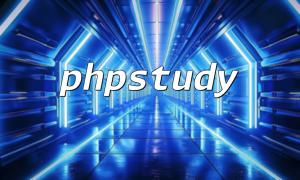In PHP development, it is common to use third-party libraries and components to improve development efficiency. These libraries and components typically use autoloading mechanisms to load class files. However, when multiple autoloading mechanisms are present in a project, conflicts can occur, such as class name conflicts or file path conflicts.
Class name conflicts are one of the most common types of autoload conflicts. When two libraries or components in a project contain the same class name, the PHP interpreter cannot determine which class to use, leading to a fatal error.
File path conflicts occur when two libraries contain files with identical paths. In this case, the PHP interpreter will load one file, but the other will not be loaded correctly, causing functionality loss or errors.
Namespaces are an effective way to resolve class name conflicts. By assigning a unique namespace to each library or component, class name conflicts can be avoided. Here's an example:
namespace Library1;
class MyClass {
// Class implementation
}
namespace Library2;
class MyClass {
// Class implementation
}
// Use fully qualified class names to reference different classes
$obj1 = new Library1\MyClass();
$obj2 = new Library2\MyClass();Using namespaces effectively resolves class name conflicts in PHP projects, improving maintainability.
Besides using namespaces, we can also resolve autoload conflicts by modifying the autoload function. In PHP, the spl_autoload_register function allows us to define custom autoload logic and load class files based on specific rules. Here's an example:
function myAutoload($class) {
// Custom autoload logic
}
spl_autoload_register('myAutoload');By customizing the autoload function, you can flexibly solve class name and path conflicts based on your project's requirements.
In practice, using a mature class loader can also be an effective way to resolve autoload conflicts. A class loader manages the autoload process for each library and component, ensuring that conflicts don't arise. Composer is a commonly used dependency manager in PHP, and it comes with a powerful class loader. With Composer, developers can easily manage the project's dependencies and solve autoload conflicts.
Autoload conflicts are a common issue in PHP project development. To resolve these conflicts, developers can use namespaces, modify the autoload function, or utilize class loaders. Each method has its pros and cons, so developers should choose the most suitable solution based on the specific needs of their project and team.