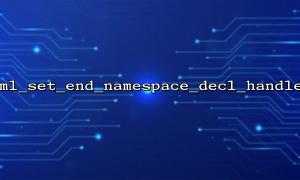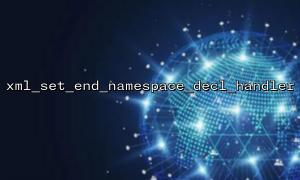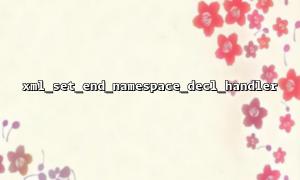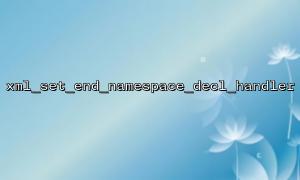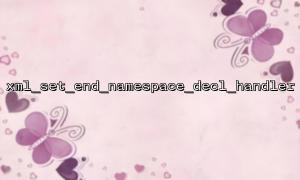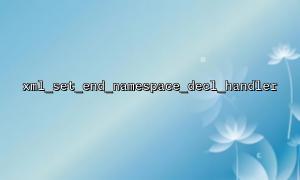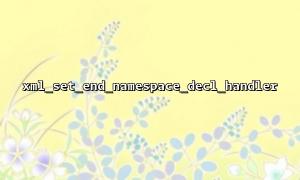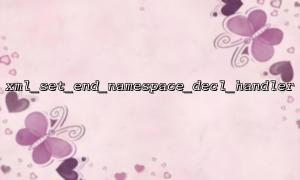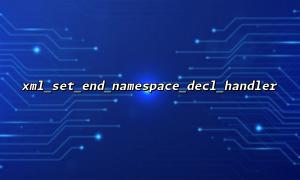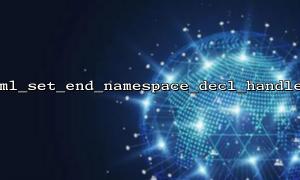When parsing XML in PHP, xml_set_character_data_handler and xml_set_end_namespace_decl_handler are two callback functions commonly used to handle different parsing events. Understanding how they work and how they are used together is critical to building complex XML document parsers.
xml_set_character_data_handler() : Used to specify the callback function to be called when the parser encounters character data (i.e. text between labels).
xml_set_end_namespace_decl_handler() : Used to specify the callback function to be called when the namespace ends the declaration. This is especially important for handling XML documents with namespaces.
These two processors can handle the structural boundaries of text content and namespace respectively. By using it in conjunction, you can achieve clear structure and accurate data parsing logic when parsing XML content with namespace.
Here is a concrete example showing how to create a parser and set up both processors at the same time.
<?php
// Simulated XML content
$xmlData = <<<XML
<root xmlns:ns="http://gitbox.net/ns">
<ns:item>This is a project with a namespace</ns:item>
</root>
XML;
// Create a parser
$parser = xml_parser_create_ns("UTF-8", ":");
// Setting up character data processor
xml_set_character_data_handler($parser, function($parser, $data) {
// Remove whitespace characters
$data = trim($data);
if (!empty($data)) {
echo "Character data: " . $data . PHP_EOL;
}
});
// Set the namespace end processor
xml_set_end_namespace_decl_handler($parser, function($parser, $prefix) {
echo "End of namespace: " . ($prefix ?: "[default]") . PHP_EOL;
});
// 设置default处理器,Avoid warnings
xml_set_element_handler($parser, function(){}, function(){});
// Start parsing
if (!xml_parse($parser, $xmlData, true)) {
die(sprintf("XML mistake: %s In the %d OK",
xml_error_string(xml_get_error_code($parser)),
xml_get_current_line_number($parser)));
}
// Free up resources
xml_parser_free($parser);
?>
Character data: This is a project with a namespace
End of namespace: ns
In the above code:
Use xml_parser_create_ns to create a namespace-enabled parser.
Two processors have been registered:
The character data processor will fire when it encounters the text "This is a project with namespace" in <ns:item> .
The namespace end processor will fire when the parser reads </ns:item> and recognizes the end of the ns namespace.
Use xml_parse to parse XML strings.
Use xml_parser_free to release parser resources at the end.
Using these two processors in combination allows you to:
Better track and handle the life cycle of a namespace.
Maintain a clear context structure when working with XML documents containing nested namespaces.
More flexibility in extracting valid information and keeping it consistent with XML structure.
This is especially important for handling protocols and formats such as SOAP, RSS, or other using XML namespaces.
In large projects, each processor can be encapsulated into a class method and bound the context state through closures to enhance the maintainability and readability of the code. At the same time, using state records (such as the current node, namespace stack, etc.) inside the processor can improve the parsing ability of complex XML.
By reasonably combining xml_set_character_data_handler and xml_set_end_namespace_decl_handler , you will be able to build more robust XML parsing logic to easily address XML data parsing needs with namespaces.
Related Tags:
XML