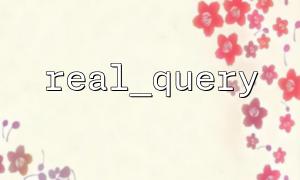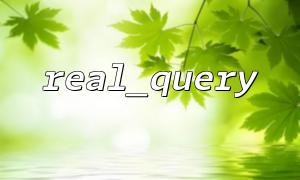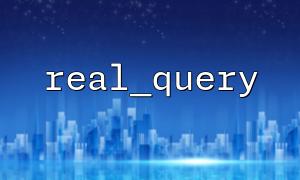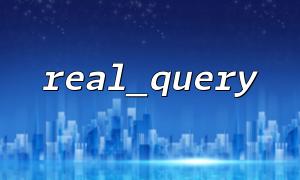In web development, SQL injection is a common type of attack where attackers insert malicious code into SQL queries to manipulate the database, steal, modify, delete data, or even gain system access. To prevent SQL injection, PHP developers must adopt effective measures to protect the database. This article explains how to use the real_query function for secure queries to avoid the risks of SQL injection.
SQL injection is a security vulnerability that occurs when developers fail to properly handle user inputs. Attackers input specially crafted SQL code that alters the logic of database queries, enabling illegal operations. Common attack methods include:
Viewing sensitive data in the database
Deleting or modifying data
Bypassing authentication
Always validate and sanitize user inputs: Any user input may contain malicious content. Developers need to filter or escape inputs to ensure they do not interfere with SQL queries.
Use prepared statements and parameter binding: Prepared statements separate SQL queries from user inputs, preventing malicious inputs from altering the SQL structure.
Limit database user permissions: Database accounts should only have the necessary permissions to perform required tasks. Avoid granting excessive privileges to database accounts.
Use SQL query logs: By recording and analyzing SQL query logs, developers can detect and block potential malicious activity.
The real_query function is part of the MySQLi extension in PHP and is used to execute SQL queries. If you need to execute raw SQL queries, you can use real_query, but without proper handling of user input, it can become a vulnerability for SQL injection. Therefore, caution is necessary when using real_query.
<?php
$conn = new mysqli("localhost", "username", "password", "database");
<p>if ($conn->connect_error) {<br>
die("Connection failed: " . $conn->connect_error);<br>
}</p>
<p>$sql = "SELECT * FROM users WHERE username = '".$_GET['username']."'";</p>
<p>if ($conn->real_query($sql)) {<br>
$result = $conn->use_result();<br>
while ($row = $result->fetch_assoc()) {<br>
echo "Username: " . $row['username'];<br>
}<br>
}<br>
?><br>
In the above code, the SQL query directly uses user input from $_GET['username']. If a user inputs malicious SQL code, such as ' OR 1=1 --, it can lead to an SQL injection attack. Therefore, user inputs must be handled before executing real_query.
One of the most effective ways to prevent SQL injection is by using prepared statements. Prepared statements separate SQL queries from data, and the database engine treats the data as plain values, not as SQL code. This can be easily achieved using PHP’s mysqli extension.
<?php
$conn = new mysqli("localhost", "username", "password", "database");
<p>if ($conn->connect_error) {<br>
die("Connection failed: " . $conn->connect_error);<br>
}</p>
<p>$stmt = $conn->prepare("SELECT * FROM users WHERE username = ?");<br>
$stmt->bind_param("s", $_GET['username']);</p>
<p>if ($stmt->execute()) {<br>
$result = $stmt->get_result();<br>
while ($row = $result->fetch_assoc()) {<br>
echo "Username: " . $row['username'];<br>
}<br>
}<br>
?><br>
In this example, the prepare function first compiles the SQL query, and the bind_param function binds the user input to the query’s parameter (?). This ensures that user input is treated as plain text and avoids SQL injection attacks.
If you must use real_query, you must carefully escape user input to ensure it does not contain malicious code. MySQLi provides the real_escape_string function to escape special characters in strings.
<?php
$conn = new mysqli("localhost", "username", "password", "database");
<p>if ($conn->connect_error) {<br>
die("Connection failed: " . $conn->connect_error);<br>
}</p>
<p>$username = $conn->real_escape_string($_GET['username']);<br>
$sql = "SELECT * FROM users WHERE username = '$username'";</p>
<p>if ($conn->real_query($sql)) {<br>
$result = $conn->use_result();<br>
while ($row = $result->fetch_assoc()) {<br>
echo "Username: " . $row['username'];<br>
}<br>
}<br>
?><br>
By using real_escape_string, we can escape special characters in the user input to prevent malicious SQL code from being executed. Although this approach reduces the risk of SQL injection, it does not completely eliminate it. Therefore, it is recommended to use prepared statements whenever possible.
In addition to using real_query and prepared statements, there are other security measures that can help reduce the risk of SQL injection:
Use PDO (PHP Data Objects): PDO also supports prepared statements and is more flexible than mysqli, supporting multiple databases.
Minimize database privileges: Ensure that database users have only the necessary permissions to perform required tasks. Limit database access to reduce the potential damage from attacks.
Regularly update and patch: Regularly check and update PHP, MySQL, and server environments to ensure all security vulnerabilities are patched.
Enable Web Application Firewall (WAF): A WAF can detect and block SQL injection attacks and is an important defense layer for your system.
SQL injection is one of the most common web attacks, and PHP developers must take effective measures to secure their databases. By properly using real_query and prepared statements, you can effectively prevent SQL injection risks. Additionally, developers should combine other security measures such as input validation, database privilege management, and timely security patch updates to enhance overall system security.
Related Tags:
SQL